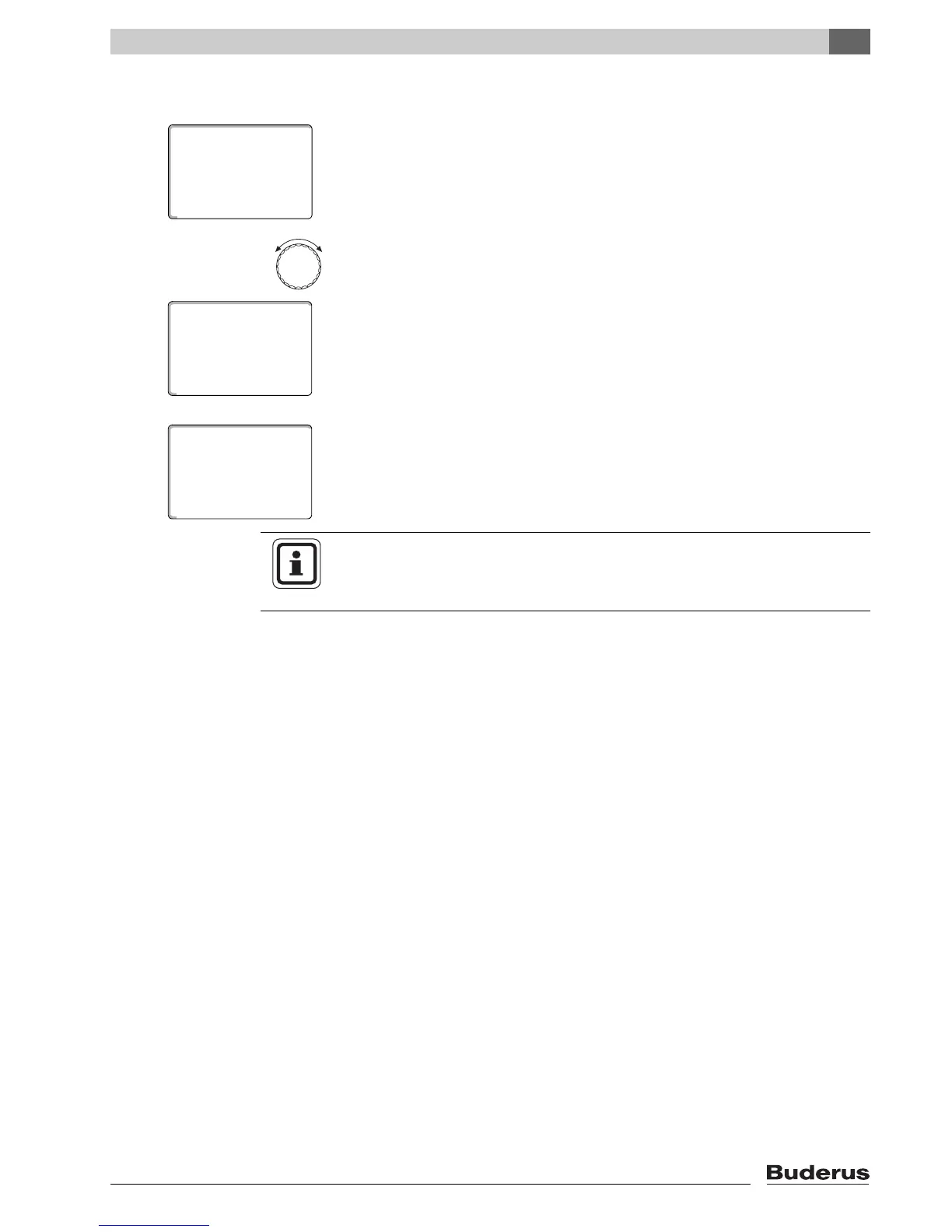Extended functions
7
Logamatic 4121, 4122 and 4126 - Subject to technical modifications.
53
7.21 Automatic maintenance message
If your heating contractor has (with your agreement) enabled the "Automatic
maintenance message", the maintenance message "Note maint. message" is
displayed at the predetermined time.
z Open flap.
Turn the rotary selector.
You will see either "maint. after Date" or "maint. after Hours run".
z Notify your local heating contractor to schedule the inspection and
maintenance work.
The Logamatic telecontrol system enables the maintenance message
to
be transmitted automatically to your mobile, PC or fax machine.
