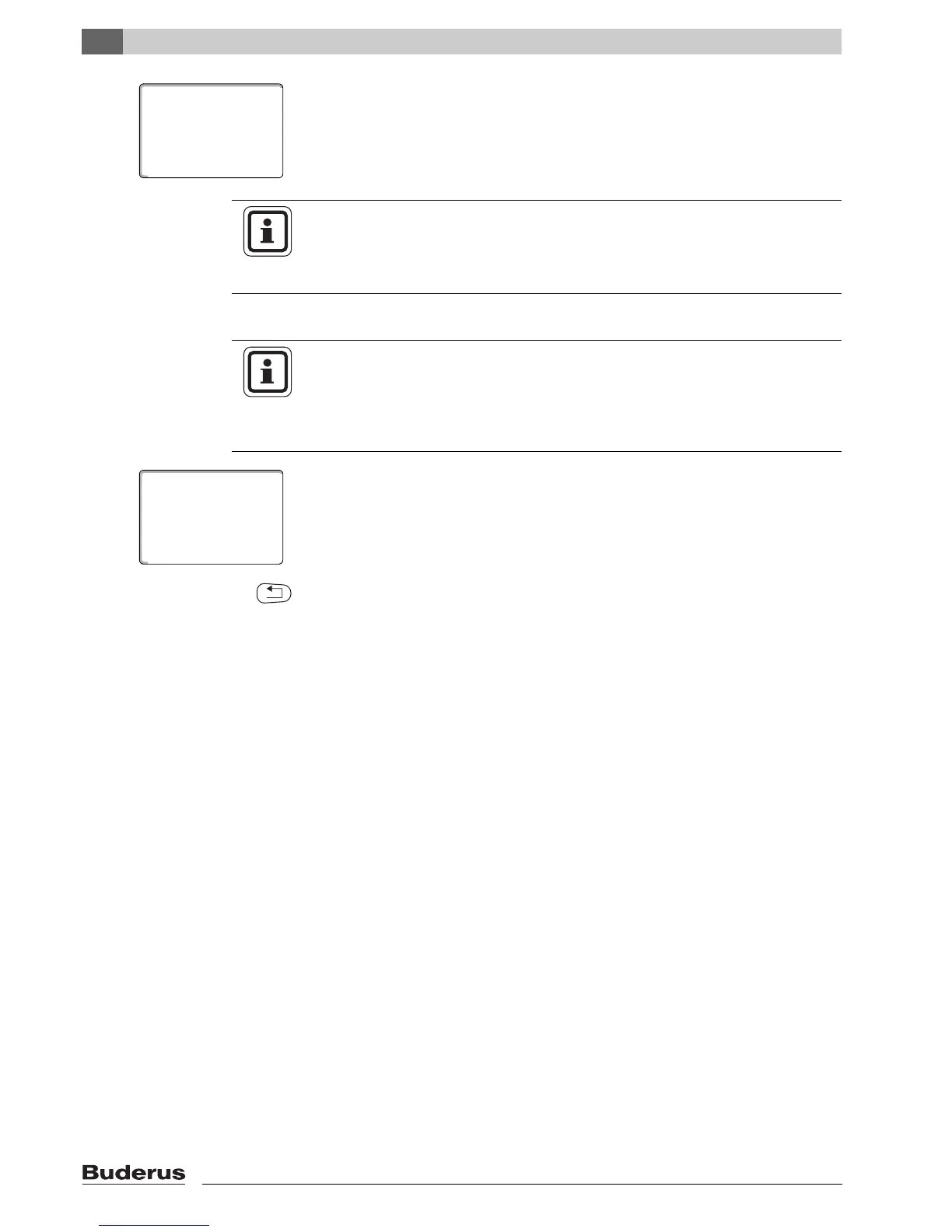Additional programming options
8
Logamatic 4121, 4122 and 4126 - Subject to technical modifications.
56
The display shows the set value.
Release "Temp" to save your input.
To enter the next switching point (e.g. "Friday, 13:00, 21 °C"), first repeat the
procedure detailed above.
Press "Back" to return to the permanent display.
USER INFORMATION
You cannot freely enter any temperature here. Only the factory-set day and
night temperatures are available, which you can, however, modify yourself
(Æ
Chapter 6.4).
USER INFORMATION
Only after all three details (day/time/temperature) have been defined for the
new switching point will it be automatically saved under "Own program" and the
heating circuit number (here: "2"). This saving is not shown on the display. The
display shows the blank screen "New switch.point" for the next switching point.
