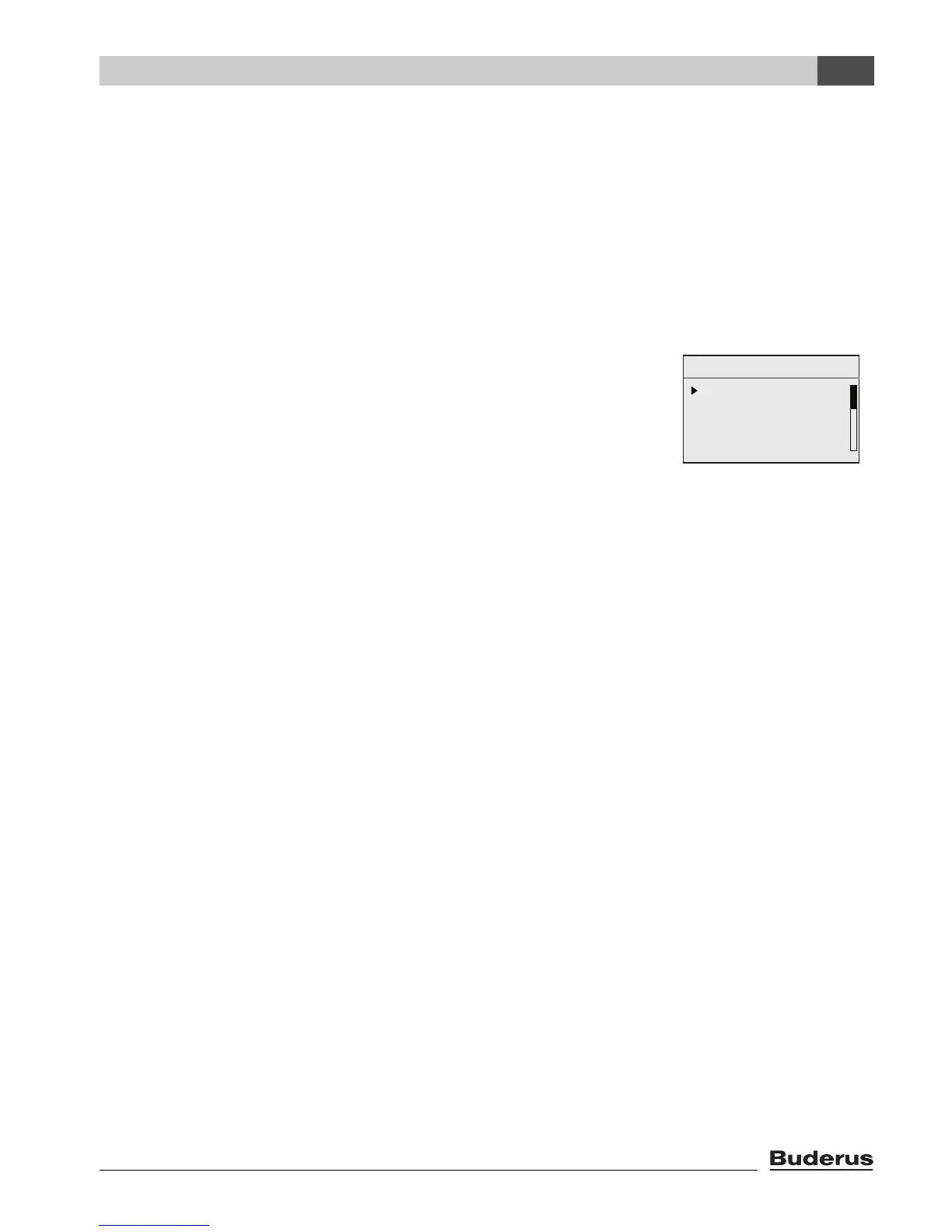Logamatic EMS RC35 programming unit - Subject to technical modifications
5
Guide to instructions
Guide to instructions
These operating instructions contain all information on the function and operation of the
Logamatic RC35 programming unit.
Introduction to the user menu
Chapter 5.1 explains in detail the steps needed for programming all the settings in the user menu.
The operation is only briefly dealt with in the following sections.
Display texts
Words appearing on the display are shown in bold in flowing text.
Example: USER MENU
standard display
operation modes
switching programme
sum./win. threshold
USER MENU