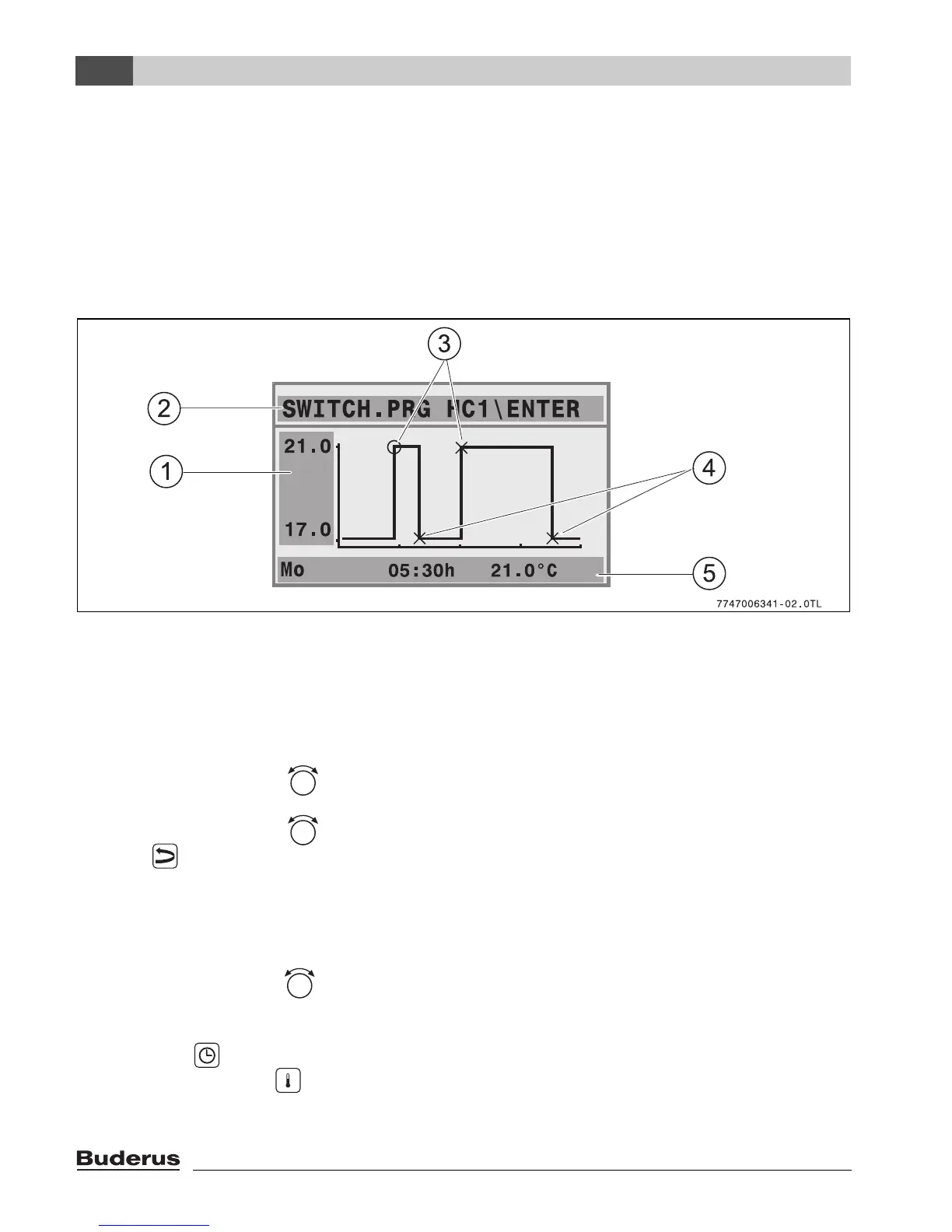Operation with the user menu
Logamatic EMS RC35 programming unit - Subject to technical modifications
34
5
5.6.2 Viewing the current program
You can use display curr. prog. to view the currently set switching program in the form of a graph
(Æ Fig. 3).
• The graph always shows the switching program for one day or a block of days.
• The current switching point will flash (circle and cross alternately). Below the graph, you can see
the time for that switching point and the temperature that applies from that time onwards.
• Other switching points are marked with a cross.
Fig. 3 Example from the “morning” switching program
1 Day and night temperature
2 Orientation row
3 Start points (switchover to day mode)
4 Stop points (switchover to night mode)
5 Row showing status and settings for the selected switching point
1. Turn the rotary selector to the right.
The next switching point is displayed.
2. Turn the rotary selector further to display the other days.
3. Press to return to the list of options.
5.6.3 Changing the switching point
Use change switch point to change the times in a switching program at which the system
switches over to a different temperature level.
1. Turn the rotary selector to select a different switching point. Turn it further to go to a different
day of the week.
The selected switching point starts flashing.
2. Hold down and turn the rotary selector to change the time for that switching point.
3. If required: hold down and turn the rotary selector to change this switching point from a stop
point to a start point or vice versa.