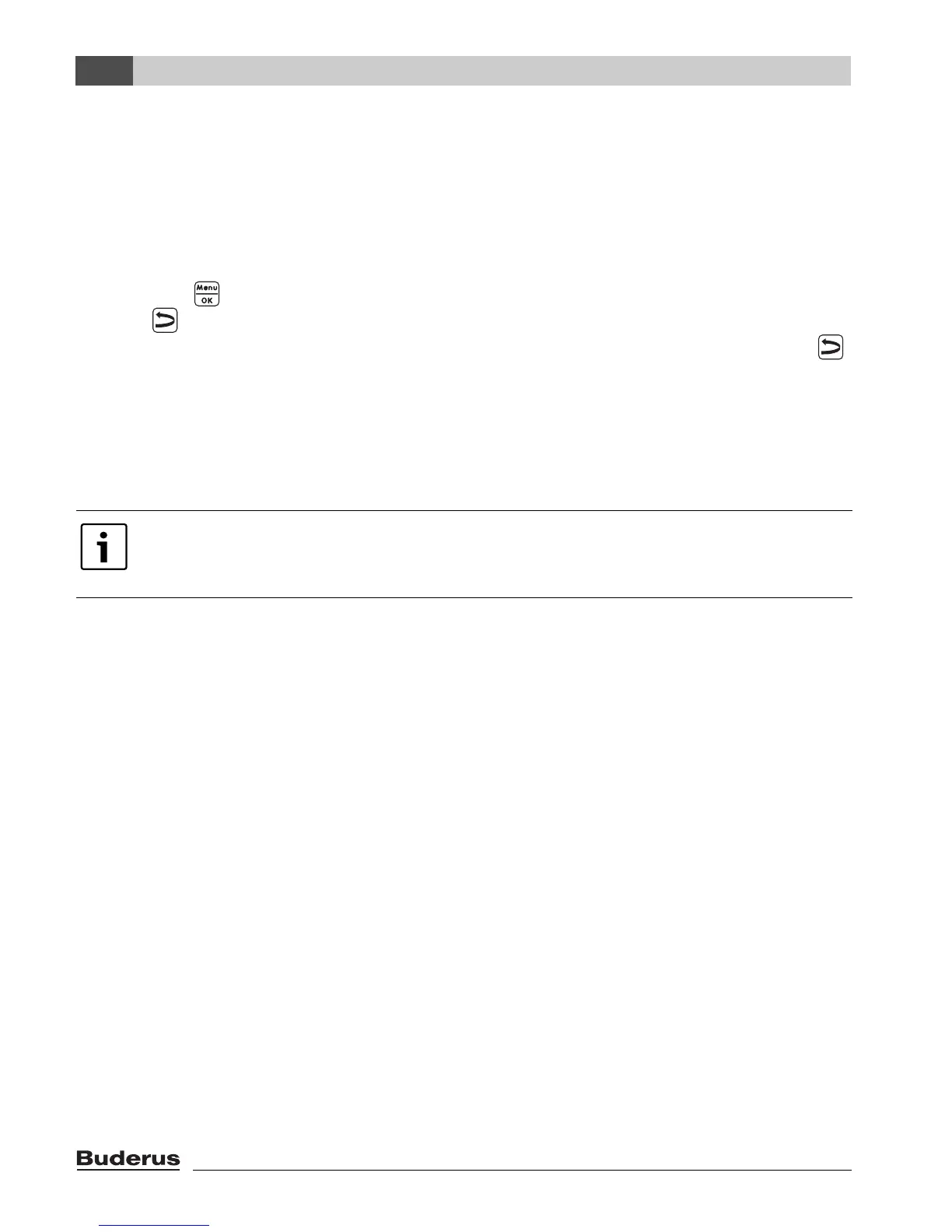Operation with the user menu
Logamatic EMS RC35 programming unit - Subject to technical modifications
32
5
5.6.1 Selecting a program
Here you can select and activate a switching program. This can be one of the preset standard
programs (Æ Tab. 12, page 33) or one created or modified by you.
You can save and later select two new or modified switching programs as user defined 1 or user
defined 2.
Selecting a preset switching program:
1. Hold down and turn the rotary selector to select and activate a switching program.
2. Press to return to the list of options.
3. To view the selected program as a graph, select display curr. prog. (Æ page 34) or press
several times to return to the standard display.
Creating a new program:
B Select new programme.
The enter switch point menu item (Æ page 35) opens automatically for you to create your
program.
If your heating system is equipped with a remote control (e.g. RC2x Æ page 27) and
the RC2x remote control was produced in 2006 or later, the user defined 2 program
can also be activated by the remote control.