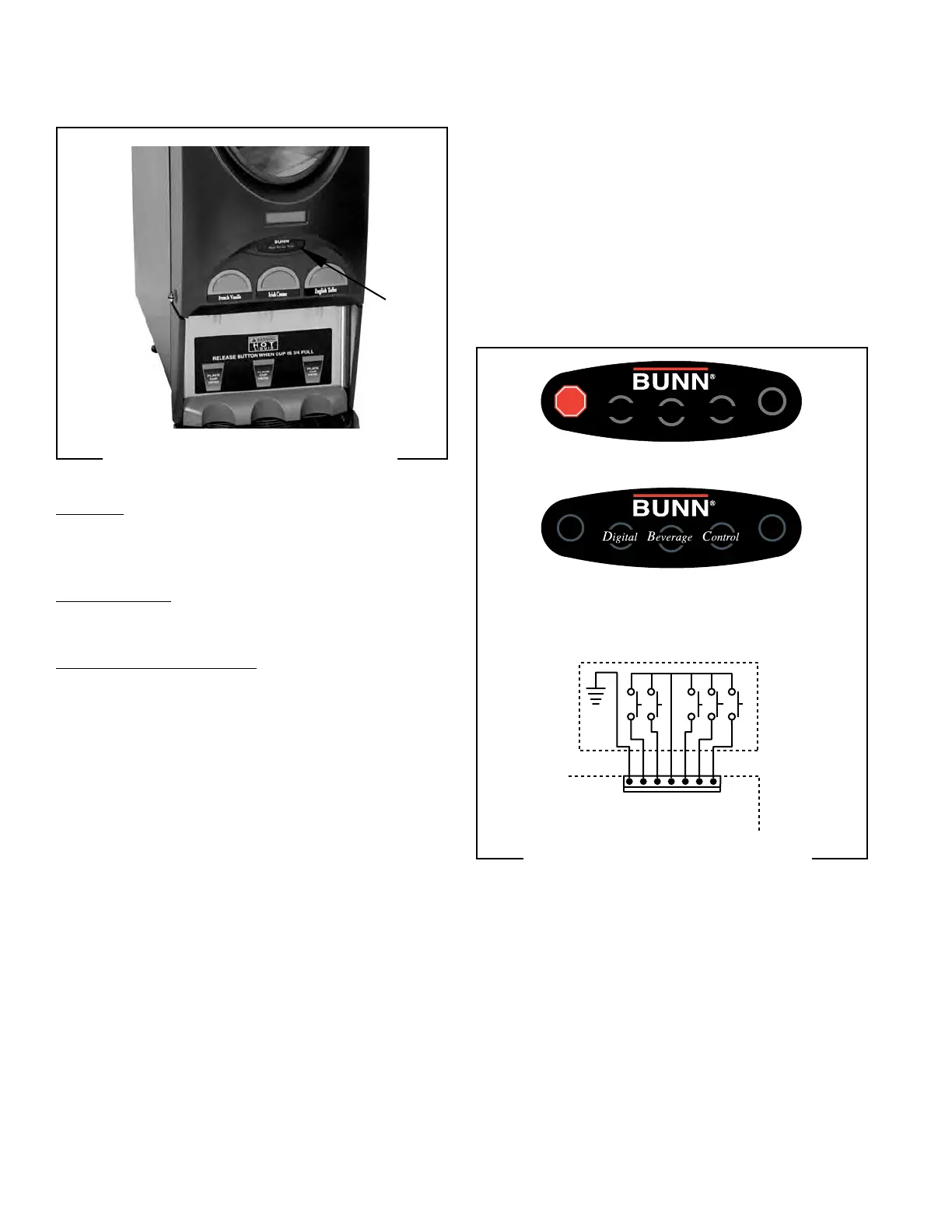22
FIG. 16 TOUCHPAD CONNECTORS
P1680
SERVICE (cont.)
PROGRAMMING TOUCHPAD
FIG. 15 PROGRAMMING TOUCHPAD
P1680
Location:
The Touchpad is located on the front of the door
below the display panel.
Test Procedure:
Enter Programming and Test Switches.
Removal and Replacement:
1. Disconnect the dispenser from the power source.
2. Open the dispenser door.
3. Remove the four #8-32 screws securing the lower
door panel and remove the panel.
4. Disconnect the touchpad harness from the display
board.
5. Carefully peel the touchpad from the front of the
door.
J9-1
J9-7
TOUCHPAD
PUSH BUTTON
PORTION CONTROL
DISPLAY BOARD
Digital Beverage Control
STOP
42032 060109
6. Remove any excess adhesive from the door sur-
face.
7. Remove the backing from the new touchpad.
8. Feed the seven pin harness through the openning
and apply the new touchpad to the door.
9. Connect the touchpad harness to the display
board.
10. Install the lower door panel using the four #8-32
screws