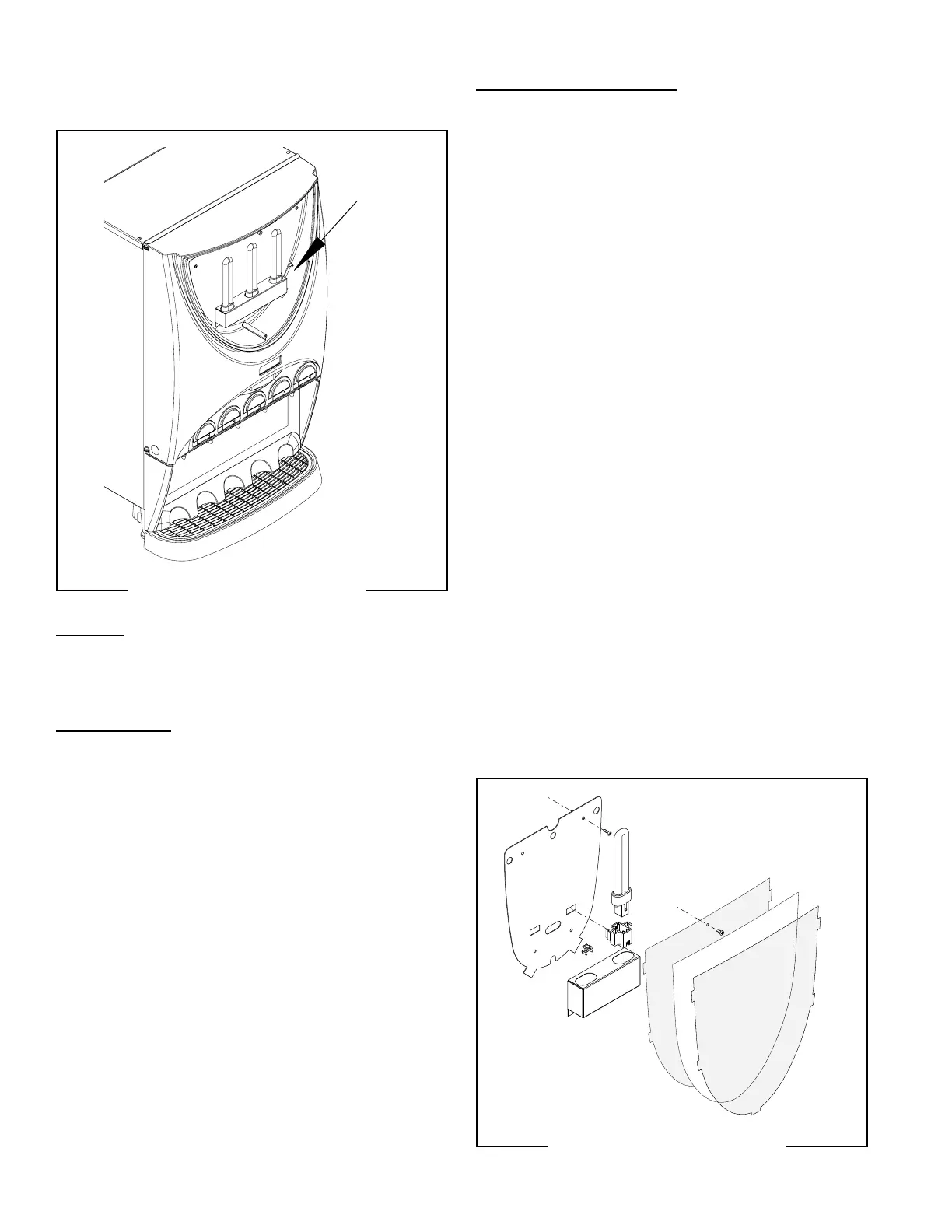32
SERVICE (cont.)
LAMP AND LAMP HOLDER
FIG. 32 LAMPS & HOLDERS
P1643.70
Location:
The lamps and lamp holders are located on the
front of the upper panel behind the display panel.
Test Procedure:
1. Disconnect the dispenser from the power source.
2. Remove the outside window and display graphic.
3. Remove the two #4-40 screws securing the inside
window to the door and remove window.
3. Pull the lamp upwards and remove from the lamp
holders.
4. Remove lamp from lamp holders.
5. Remove the two lower screws attaching the lamp
holder bracket and remove the bracket.
6. Check for continuity on each lead of the lamp hold-
ers.
If continuity is present as described, lamp holders are
operating properly.
If continuity is not present as described replace the
lamp holder.
Removal and Replacement:
1. Disconnect the dispenser from the power source.
2. Remove the outside window and display graphic.
3. Remove the two #4-40 screws securing the inside
window to the door and remove window.
3. Pull the lamp upwards and remove from the lamp
holders.
4. Remove lamp from lamp holders.
5. Remove the two lower screws attaching the lamp
holder bracket and remove the bracket.
6. Disconnect the lamp holder from the lamp panel.
7. Disconnect the wiring harness from the lamp holder
to be replaced and discard.
8. Connect the wiring harness to the new lamp holder
and snap the holder into place on the lamp panel.
9. Install the lamp holder bracket using screws previ-
ously removed.
10. Install the lamp by pressing into the lamp holder.
11. Install inside window using two #4-40 screws.
12. Install the graphic display and outside window.
LAMP REPLACEMENT (Refer to Fig. 33)
1. Disconnect the dispenser from the power source.
2. Remove the outside window and display graphic.
3. Remove the two #4-40 screws securing the inside
window to the door and remove window.
3. Pull the lamp upwards and remove from the lamp
holders.
4. Install the lamp by pressing into the lamp holder.
5. Install inside window using two #4-40 screws.
6. Install the graphic display and outside window.
FIG. 33 LAMPS & HOLDERS
P1643.70
42032 060109