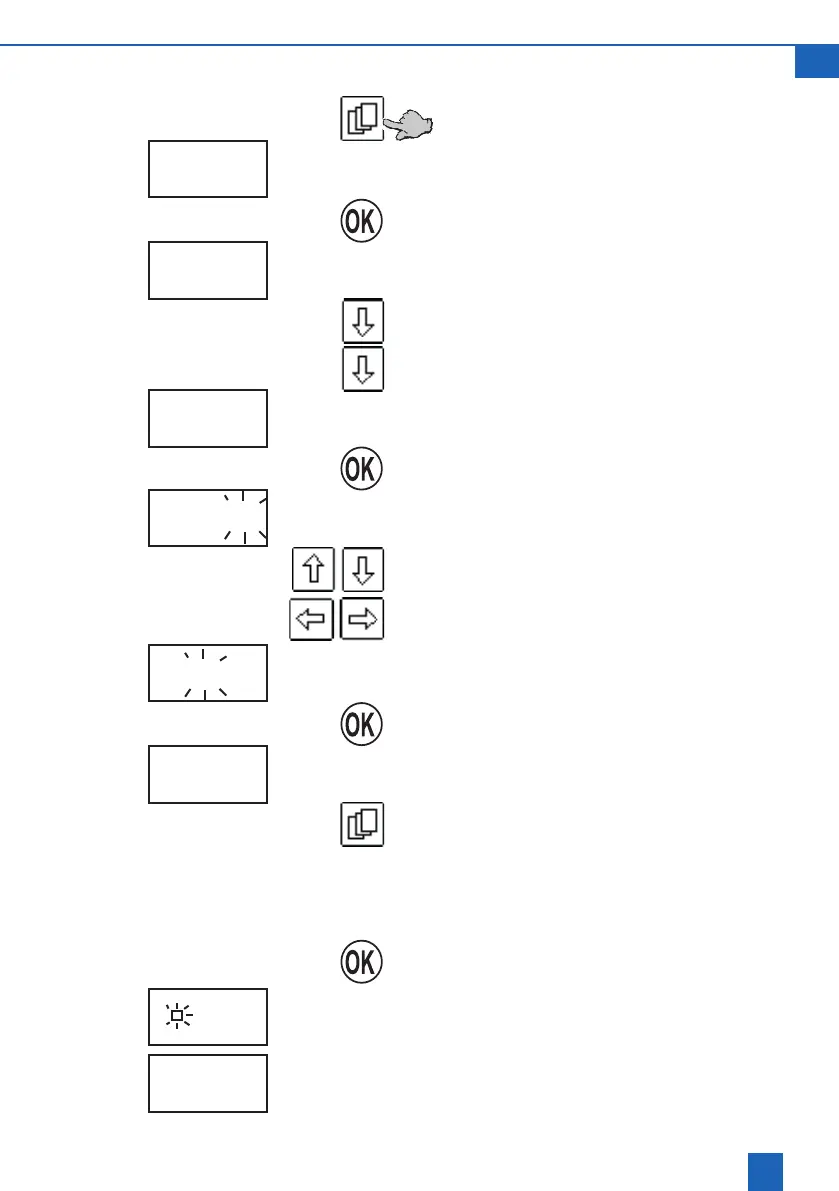47
47
EN
Changing the regeneration time
Regeneration time
The flashing digits can be changed.
Changes the numbers
Moves the cursor
New regeneration time
Finish programming
Activating regeneration manually
Keep pressed for approx. 4 seconds until the rege-
neration cycle begins
Display alternately shows the remaining regene-
ration time in minutes (with flashing symbol) and
rEG On
SEt
5 07:43
e.g.
r 09:15
r 02:00
e.g.
r 02:00
26:45
e.g.
rEG On
r 09:15