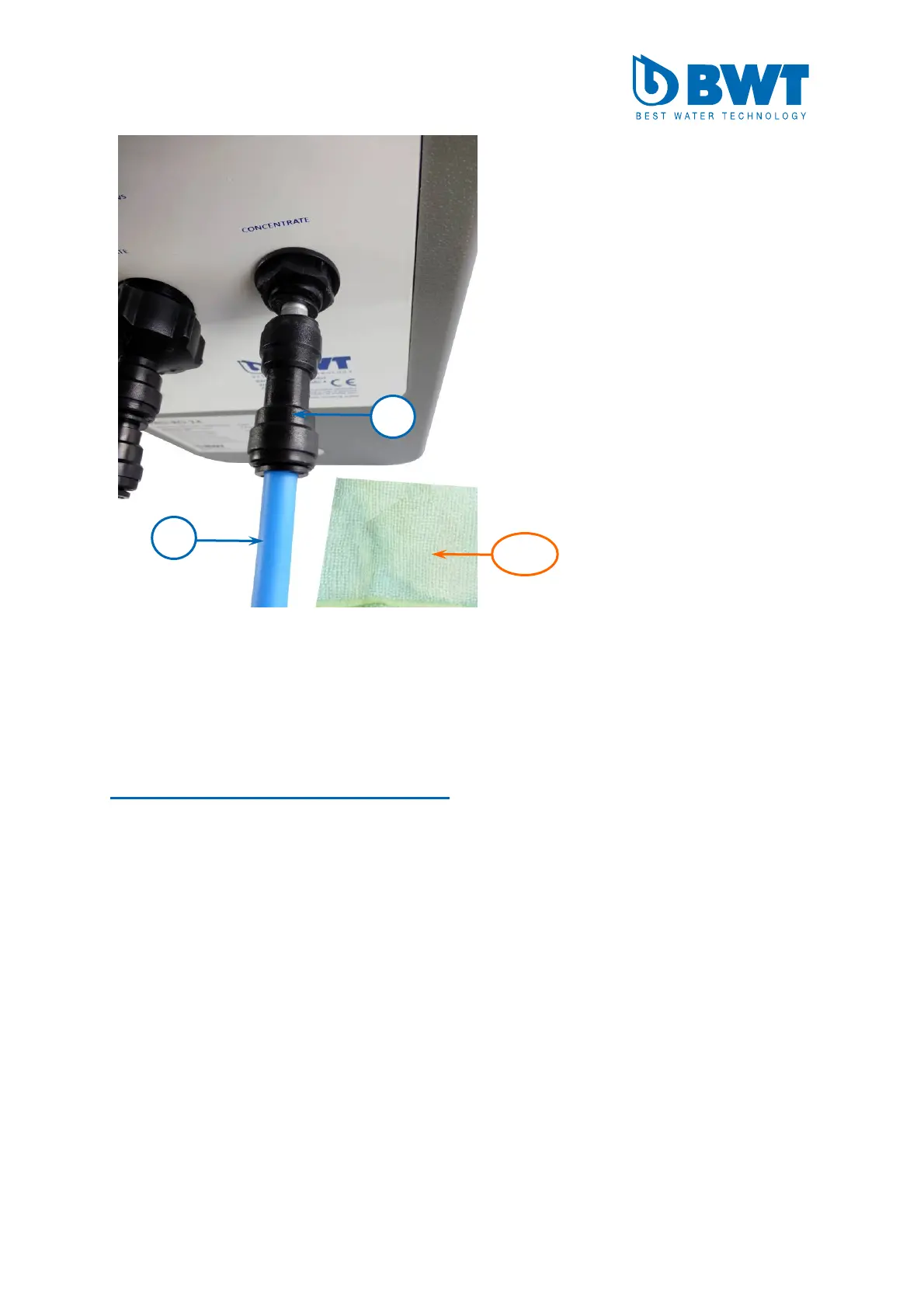Installation of the WCF Kit
Service work for BWT bestaqua 22, 24 , 26
BWT Service document No. 107 - Rev. 02 – Installation of the WCF-Kit Page 3 of 3
Fig.5: Mounting of the hose adapter (2) and of the concentrate hose (3)
● Please insert the hose adapter (2) and after that the concentrate hose (3) until it
has been snaps in a firmly manner.
● Note: Please observe in the assembly of the flexible tubes that they don't be bent.
Assembly step 3: Switching the device on
● Please carry out all commission steps in accordance with the Operating manual (OPM),
to take the RO unit into operation.
● Open the feed water inlet again.
● Insert the mains plug again.
● Please switch the RO unit ON (the RO starts).
3
2
W2
