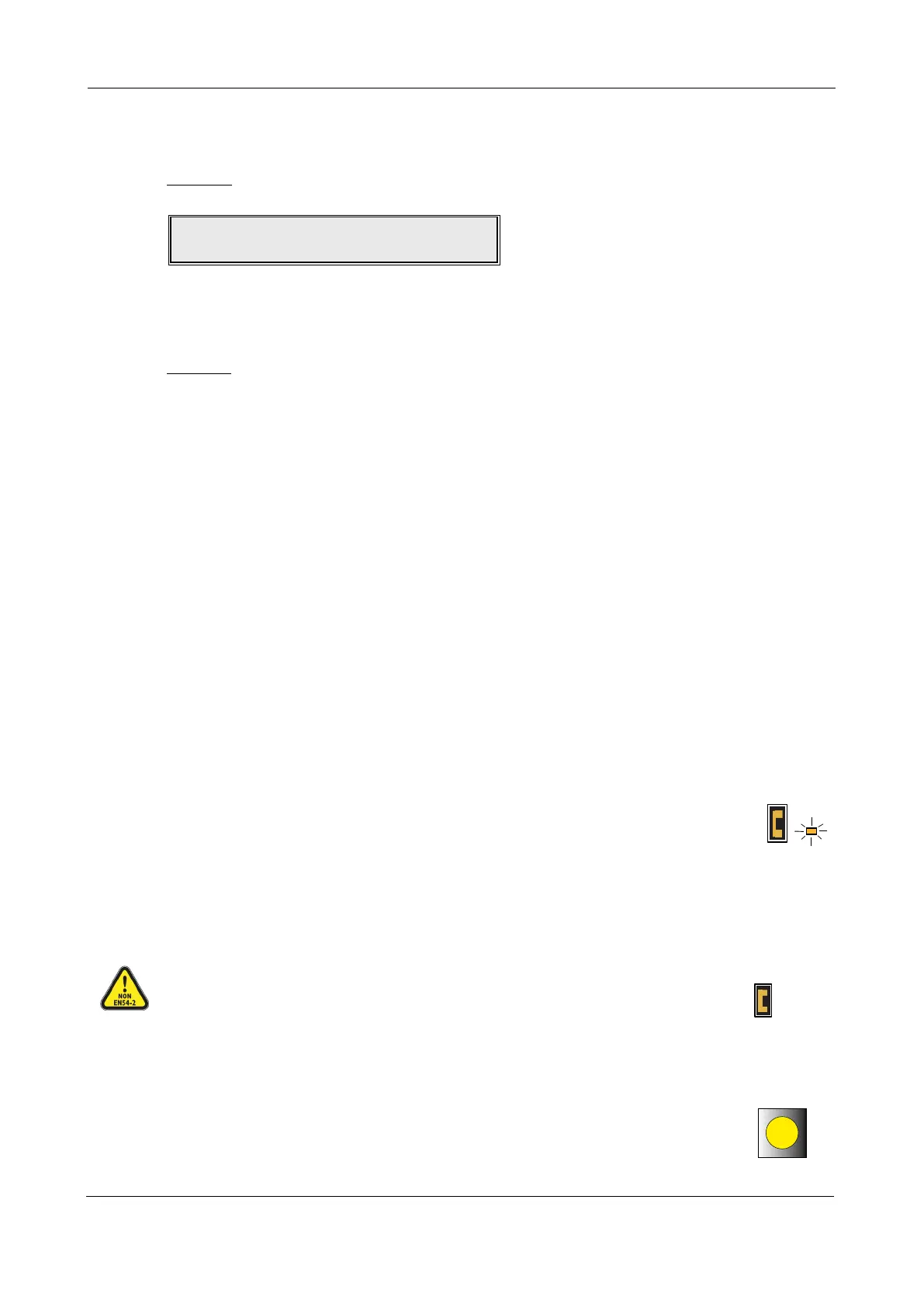ENGINEERING MANUAL • Approved Document No. DFU5010000 Rev 4 • Page 18 of 48
How to enter access level three
Access level 3 can be entered using two options:
Option 1: By pressing the Menu button, scrolling down to ENTER ACCESS LEVEL 3 menu and
pressing the Accept4button. The following prompt will appear:
Enter the four-digit code using the
5(1) 4(2) 6(3)3(4) buttons.
The default code is:
4 4 4 4 (four presses of the Escape 3button).
As soon as the code has been entered correctly, you will be taken into access level 3.
Option 2: By entering access level 2, selecting ENTER ACCESS LEVEL 3 menu and repeating the
procedure above.
In access level 3, the panel’s Silence/Resound Sounders, Control Panel Reset and Investigate buttons
become active and you can:
• Scroll through any fire or fault conditions, disablements or zones in test
• Change the entry codes to access levels 2 and 3 from their factory default settings
• Connect the panel to a compatible PC for system programming
• Set the panel up to belong to a non-redundant network of eight CAST XFP main panels, or
allow it to have up to eight XFP repeaters connected to it
• Gain access to a wide range of commissioning functions including AUTO ADDRESS & LOOP
LEARN functions
• Gain access to a wide range of engineering, test and fault finding functions
• Display firmware version numbers and PSU statistics
• Set the time the panel enters/exits day (building occupied) and night (building unoccupied) mode
• Access the panel’s access level 2 menu options as described in the panel’s separate user manual
(Document No. DFU5020000).
CAST XFP 16 ZONE ANALOGUE ADDRESSABLE FIRE ALARM PANEL
Enter Access Level 3 code:
Fitting the panel’s NVM link
To allow site-specific changes to be made to the panel’s non-volatile memory
(NVM), the NVM ‘memory unlock’ link MUST be fitted to the Main Control PCB. It is
recommended that you fit this link as a matter of course whenever you are in access
level 3.
REMEMBER TO RE-LOCK THE MEMORY (REMOVE THE LINK) WHEN PROGRAMMING
IS COMPLETE.
Memory
Unlock
PLK3
Disabling the panel’s internal sounder
Note: The disablement of the panel’s internal sounder is non-compliant with EN54-2.
To disable the panel’s internal sounder (active in fire & fault conditions), remove PLK1
link at the Main Control PCB.
Fit For
Beeper
PLK1
Reset button
Pressing this button (located on rear of the Main Control PCB) will power down the
panel and perform a panel reset and is used if the panel has ‘locked up’.
RESET