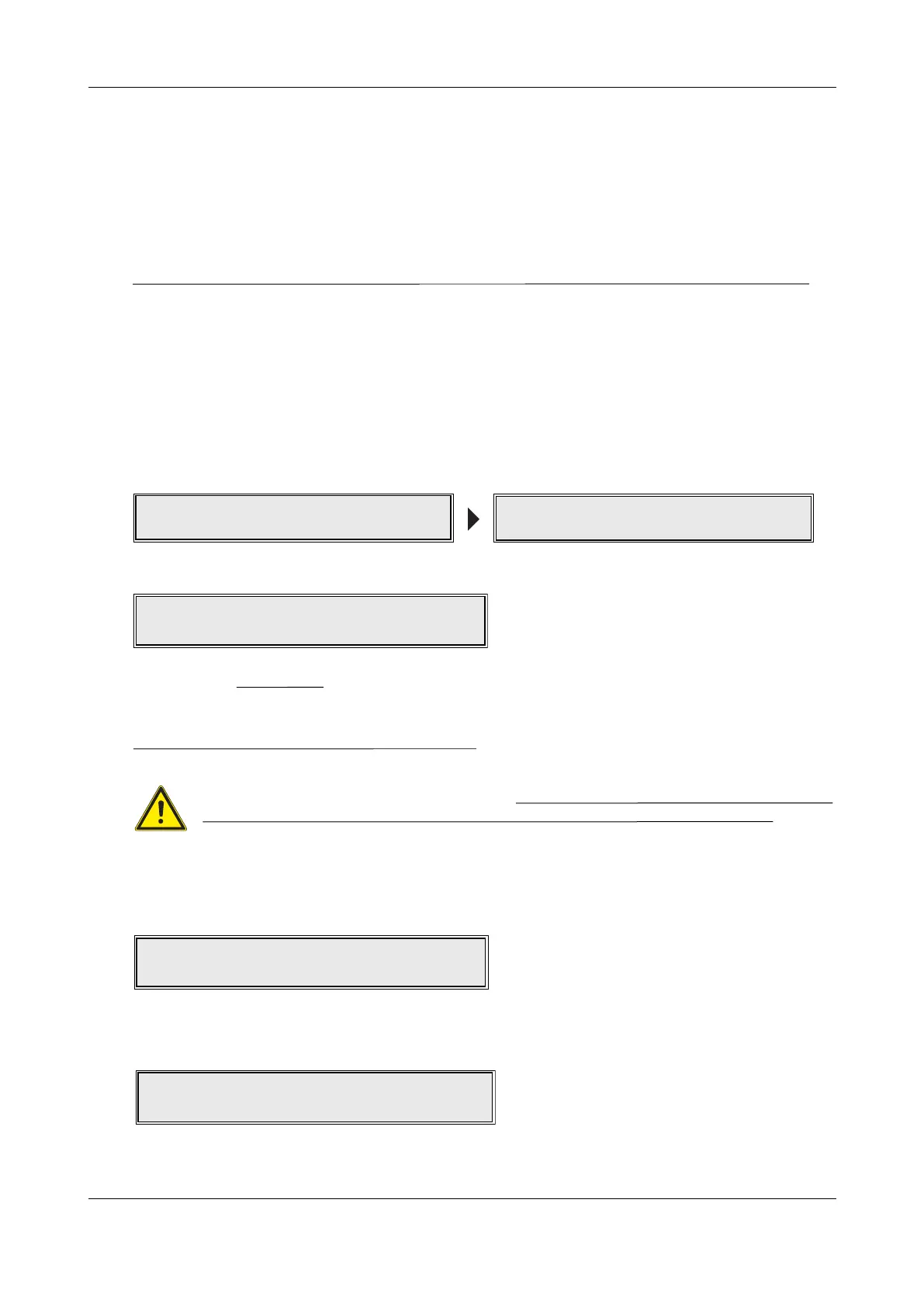ADDRESS FUNCTIONS
Selecting this menu option takes you to the ADDRESS FUNCTIONS menu which allows you to perform an
auto address, replace/add a loop device, change an address, show/fix duplicate addresses and identify
changes to the loop.
AUTO ADDRESS
An alternative function to Auto Address is the LOOP LEARN menu option. See page 22 for details.
During an auto address the panel automatically assigns an address to each loop device in sequentially
wired order.
Enter AL3 (4444) > Commissioning Functions > Address Functions > Auto Address.
When the AUTO ADDRESS prompt appears, press the Accept
4
button to continue.
Press the scroll
5
button to select ‘Yes’ then press the Accept
4
button shown below:
When requested by the panel fit the NVM link shown below:
You now have two options: ‘Continue from last address? No’, or ‘Continue from last address? Yes’, as
detailed below:
Option 1: Select ‘Continue from last address? No’
CAUTION: USING THIS OPTION WILL COMPLETELY ERASE THE PANEL’S DATABASE
OF STORED LOOP DEVICE INFORMATION INCLUDING ERASING ALL EXISTING DEVICE
ADDRESSES AND DEVICE ADDRESSES ASSIGNED BY A CAPROG PROGRAMMER. THIS IS
DIFFERENT TO THE LOOP LEARN FUNCTION. USE THIS OPTION WITH EXTREME CARE.
Use this option if the panel has not previously been programmed, or if you want to program an existing
system as if it were a new system, and you are confident to proceed.
Press the scroll
5
button to select ‘No’ then press the Accept
4button shown below:
The panel will perform an auto address. Wait for the process to complete and a brief summary window
will appear, similar to the one shown below:
Press the Accept
4button then press Escape
3
button x 4 to return the panel to a normal condition.
Continue from last address? No
CAST XFP 16 ZONE ANALOGUE ADDRESSABLE FIRE ALARM PANEL
ENGINEERING MANUAL • Approved Document No. DFU5010000 Rev 4 • Page 24 of 48
Continue with Loop Learn? No
The Database will be erased
Continue with Loop Learn? Yes
The Database will be erased
112 Devices Found
Auto learn complete, Press Accept
Please fit the NVM Link now
or press ESCape to abort