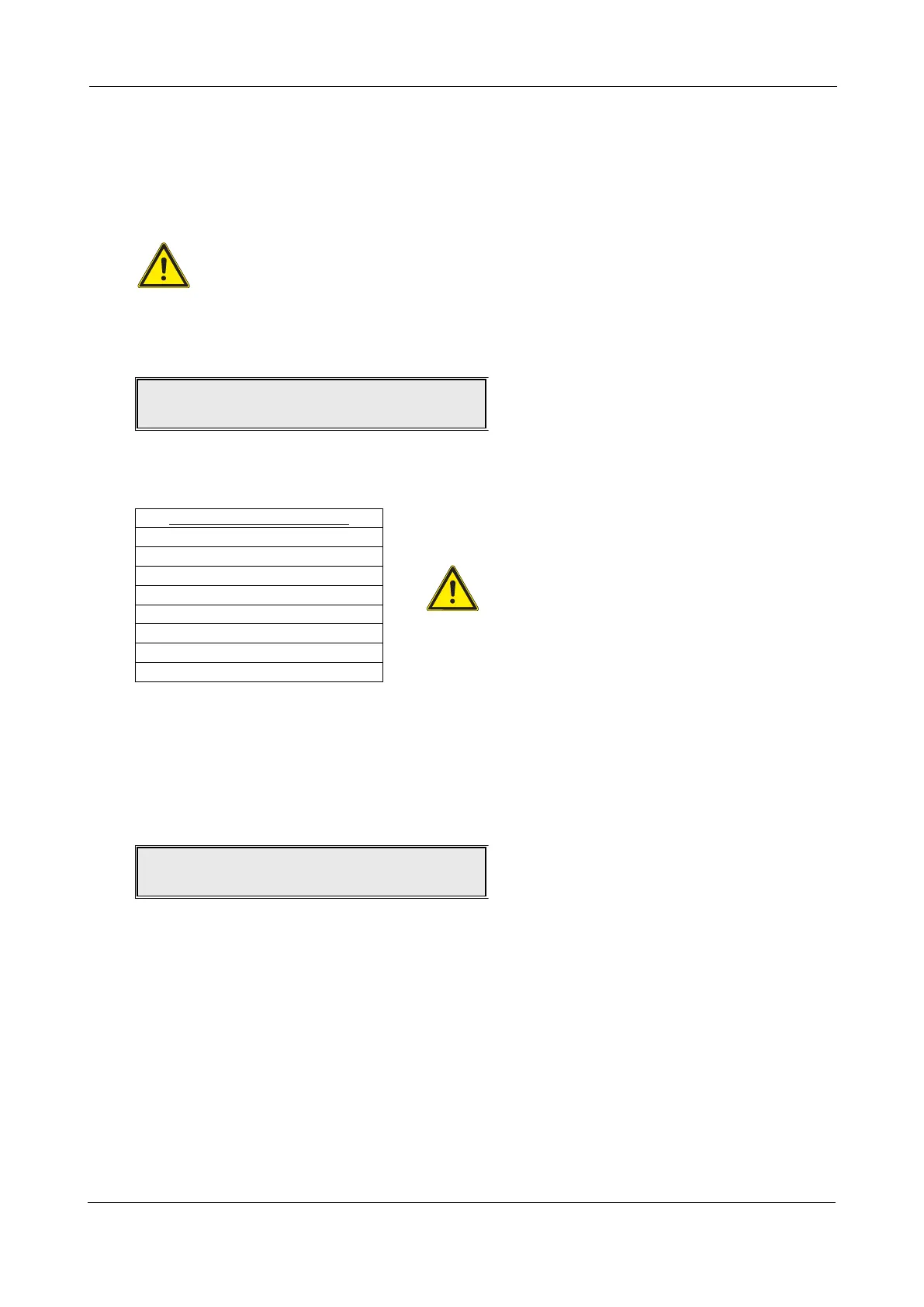ENGINEERING MANUAL • Approved Document No. DFU5010000 Rev 4 • Page 38 of 48
CAST XFP 16 ZONE ANALOGUE ADDRESSABLE FIRE ALARM PANEL
TEST DEVICE OUTPUTS
This function allows you to assert the output(s) of an addressable device to check it is working correctly.
It can be used, for example, to assert a detector’s LED, or to check that an I/O unit is functioning
correctly. Addressable devices typically may have up to three output channels (LED, Sounder and VAD),
the functions of which depend upon its type, e.g. detector, sounder, manual call point, or I/O unit.
CAUTION: OUTPUT CHANNELS ON AN I/O UNIT MAY BE PROGRAMMED TO TRIGGER SAY,
A WATER EXTINGUISHANT SYSTEM. THIS FUNCTION MUST BE USED WITH EXTREME CARE.
Enter AL3 (4444) > Engineer Functions > Test Device Outputs.
When selected, you will be prompted to enter the device’s address and the relevant output:
Press the
5,6 scroll buttons and Accept4 button to select the device address and output bit value.
(as detailed in the table below).
When you have accepted the required output bit option, the panel will confirm your selection and the
device’s output channels will be asserted. If desired, you can now select alternative outputs using the
5and 6 scroll buttons.
To exit this function press the Escape
3button x 2. The panel will ask for confirmation to reset the
outputs to their normal settings as shown below:
Press Accept
4 button to reset the outputs, or Escape3button maintain the settings.
Loop : 1 Device : 1
Output Bit Value: NONE
OUTPUT CHANNELS ASSERTED
None
LED
Sounder
LED & Sounder
VAD
LED & VAD
Sounder & VAD
LED & Sounder & VAD
IF YOU ACTIVATE THE OUTPUTS ON MULTIPLE
DEVICES AND THEN EXIT THIS FUNCTION ONLY
THE OUTPUTS ON THE LAST DEVICE SELECTED
WILL AUTO DEACTIVATE. THE REMAINING
OUTPUTS ON WILL STAY ON. THEREFORE,
ENSURE THAT ALL OUTPUTS ARE DE-ACTIVATED
BEFORE EXITING THIS FUNCTION.
Reset the Outputs?