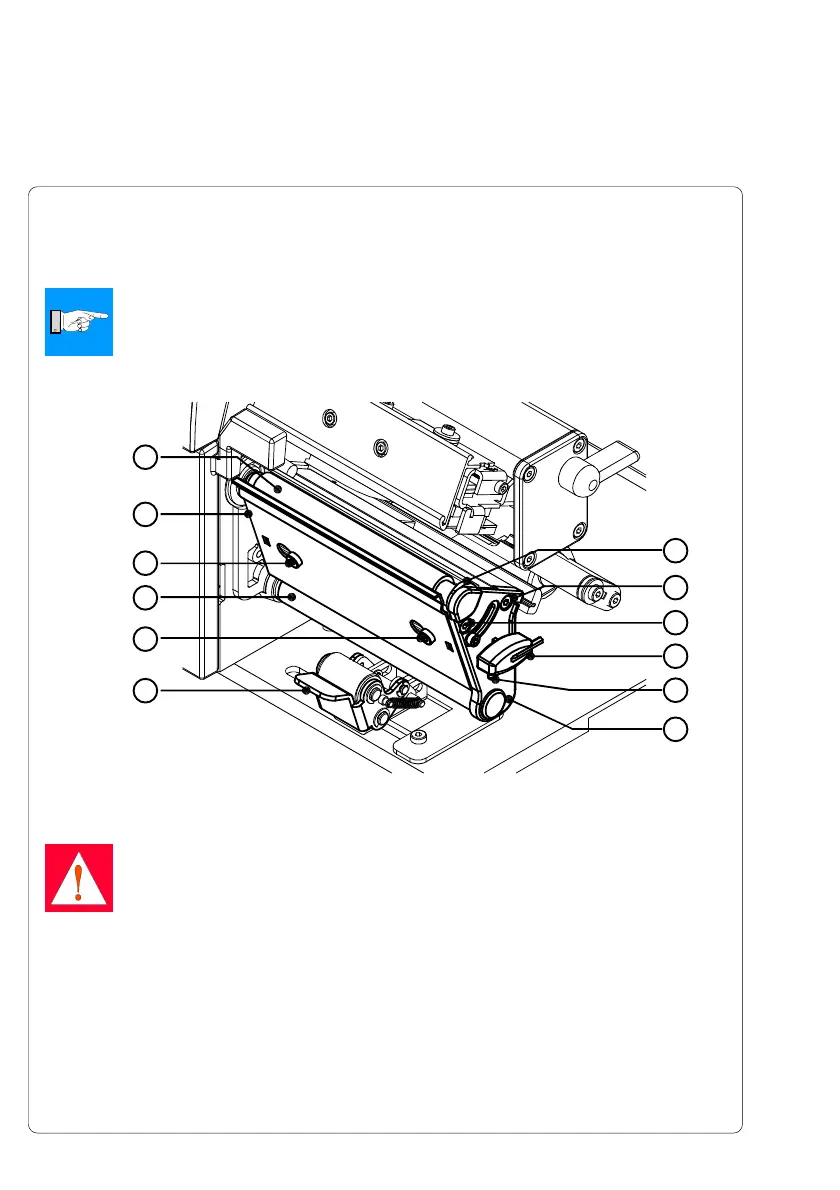E-6 cab Produkttechnik GmbH & Co KG
1
2
3
3
4
5
6
7a
7c
8
7b
9
Appendix E - Replacing Assembly Units
Replacing the Print Roller and the Rewind Assist Roller
NOTICE !
There is described the replacement of the print roller and the rewind
assist roller for the P-version printer types in this chapter.
The replacement of the print roller at the other printer types can be made
in the same way !
Fig. E-6 Changing Print Roller and Rewind Assist Roller (I)
1. Lift the printhead up and swing the locking system (5) away from the
rewind assist roller (4). Remove the media from the printer.
2. Take the Allen key (8), loosen the screws (3) and remove the dispense
plate (2).
3. Remove the three screws (7).
4. Remove the plate (9) and the printhead support (6) from the axle of the
print roller (1) and the rewind assist roller (4).
WARNING !
Unplug the power cord from the power source before starting!