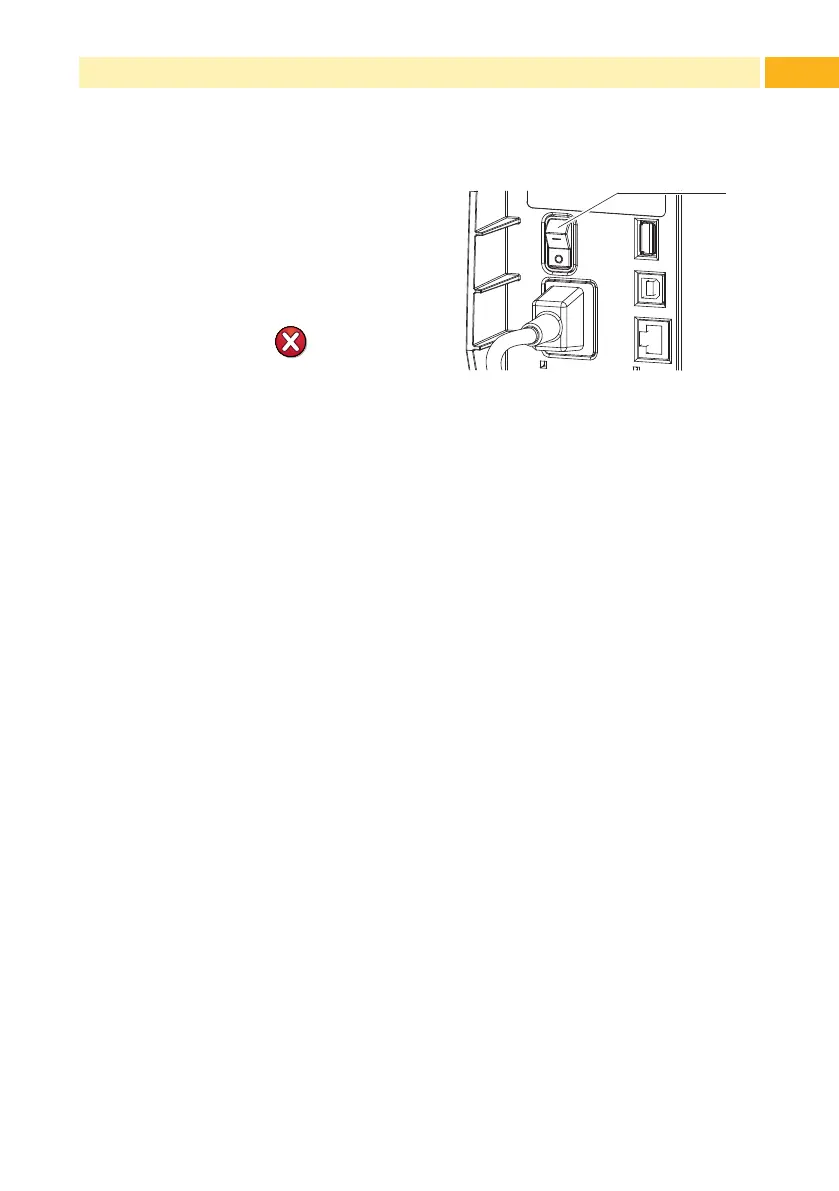11
2.4 Switching on the Device
When all connections have been
made:
Switch the printer on at the
power switch (1).
The printer performs a system
test, and then shows the system
status Ready in the display.
If an error occurs during the system
test, the symbol
, Critical
fault and type of error are
displayed.
1
Fig. 5 Power Switch
2 Installation