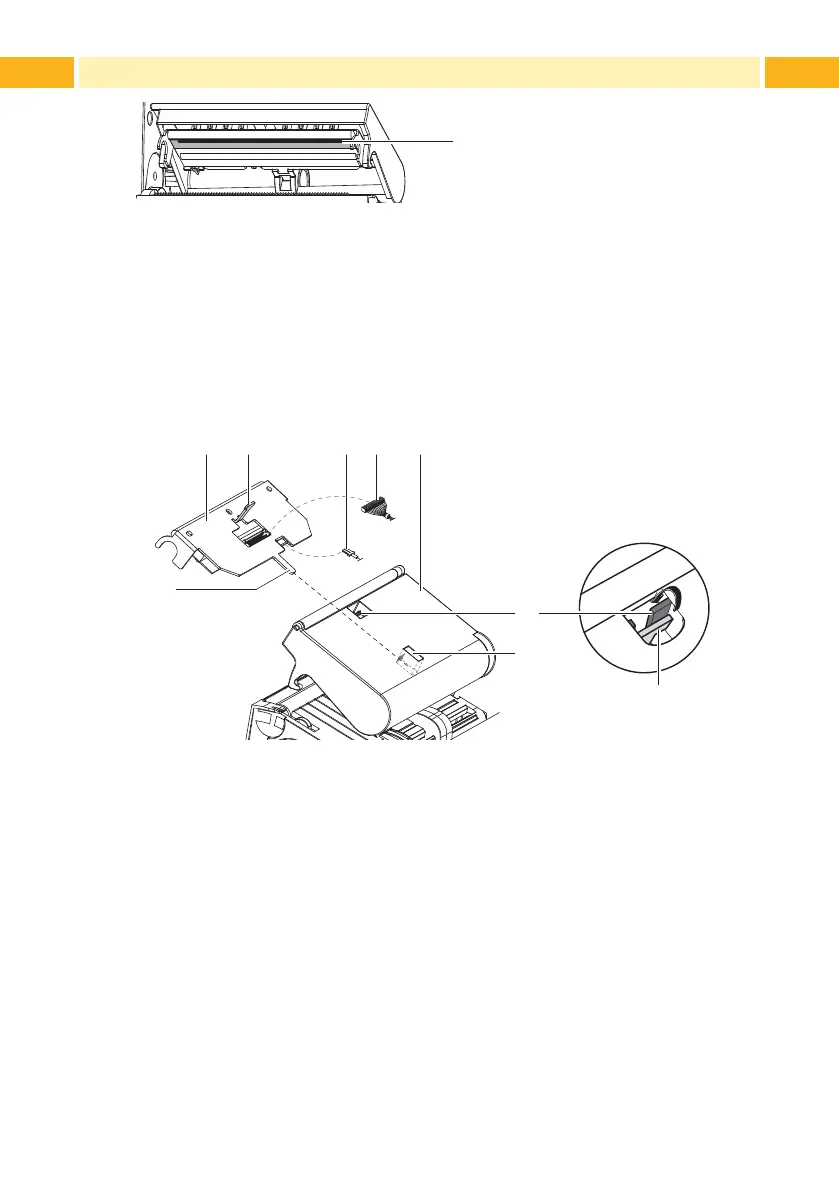24 24
1
Fig. 15 Printhead Line
1. Lift the printhead.
2. Remove labels and transfer ribbon from the printer.
3. Clean printhead line (1) with rubbing alcohol and a soft cloth.
4. Allow printhead to dry for 2–3 minutes before commissioning the printer.
7.3 Changing the Printhead
6
7
8
2
Fig. 16 Printhead
1. Fold up printhead retainer (5).
2. Remove material and ribbon from the printer.
3. Push printhead (1) up against the printhead retainer, slide the holding lug
(2) over the web (6) and pull it out of the slit in the printhead retainer.
4. Remove printhead from the guide (6) in he printhead retainer.
5. Detach the cables (3 and 4) from the printhead.
6. After changing the printhead, attach the cables (3 and 4) to the printhead.
7. Insert the holding lug (7) of the printhead into the guide (6) in the retainer.
8. Push printhead (1) up against the printhead retainer. While doing so, guide
the holding lug (2) of the printhead upwards through the slit in the retainer.
9. Slide the printhead into the printhead retainer until the holding lug (2)
latches over the web (6).
7 Maintenance