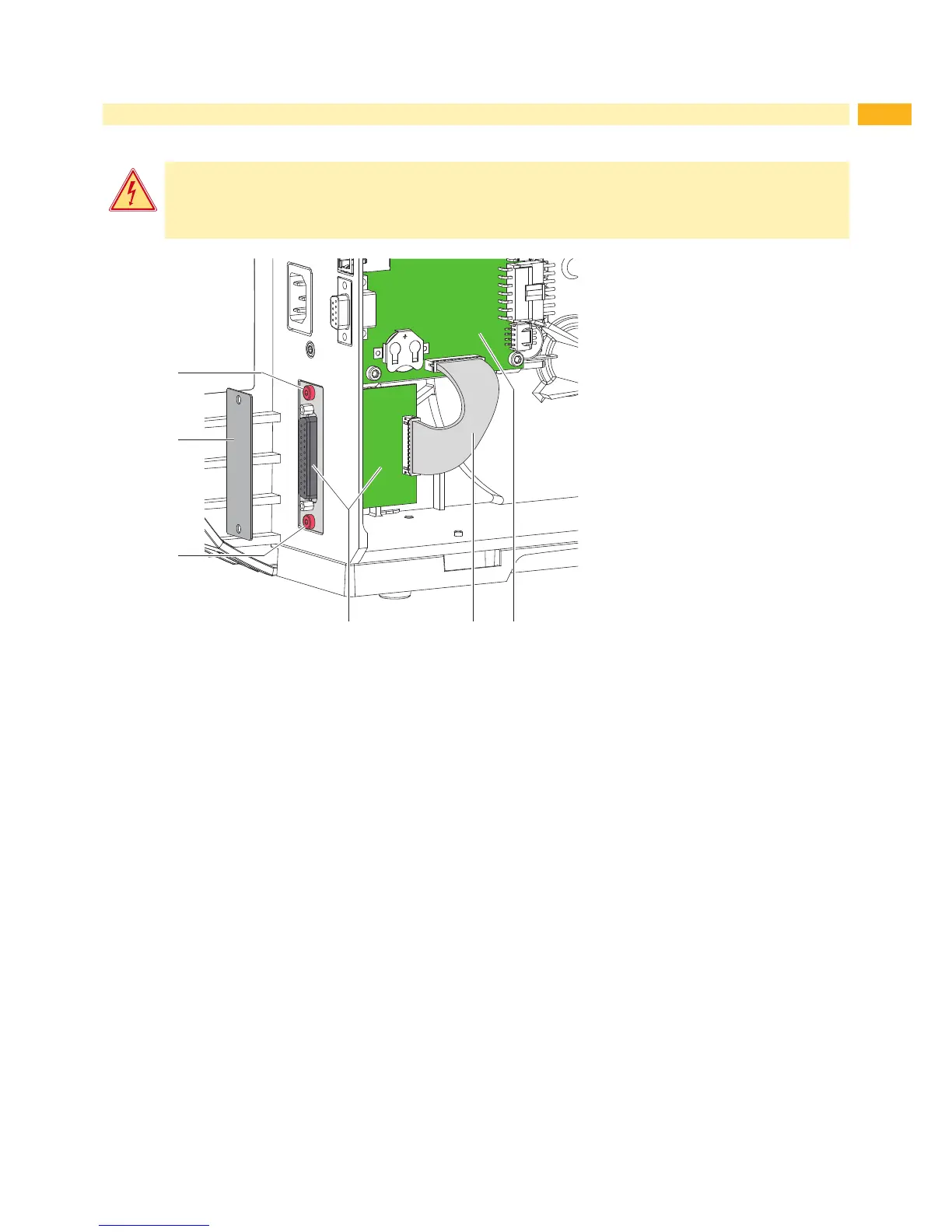15
2 Replacing Assembly Units
2.8 Installing the PCB I/O Interface
Danger!
Risk of death via electric shock!
Before opening the housing cover, disconnect the device from the mains supply and wait at least one
minute until the power supply unit has discharged.
Fig. 10 Installing the PCB I/O interface
1. Unplug the printer from the electrical outlet.
2. Remove the rear cover.
3. Loosen two screws (1)and remove cover (2).
4. Insert the PCB I/O interface (3) and x it with two screws (1)
5. Connect the cable (4) to the PCB I/O interface (3) and the PCB CPU (5).
6. Mount the rear cover.
