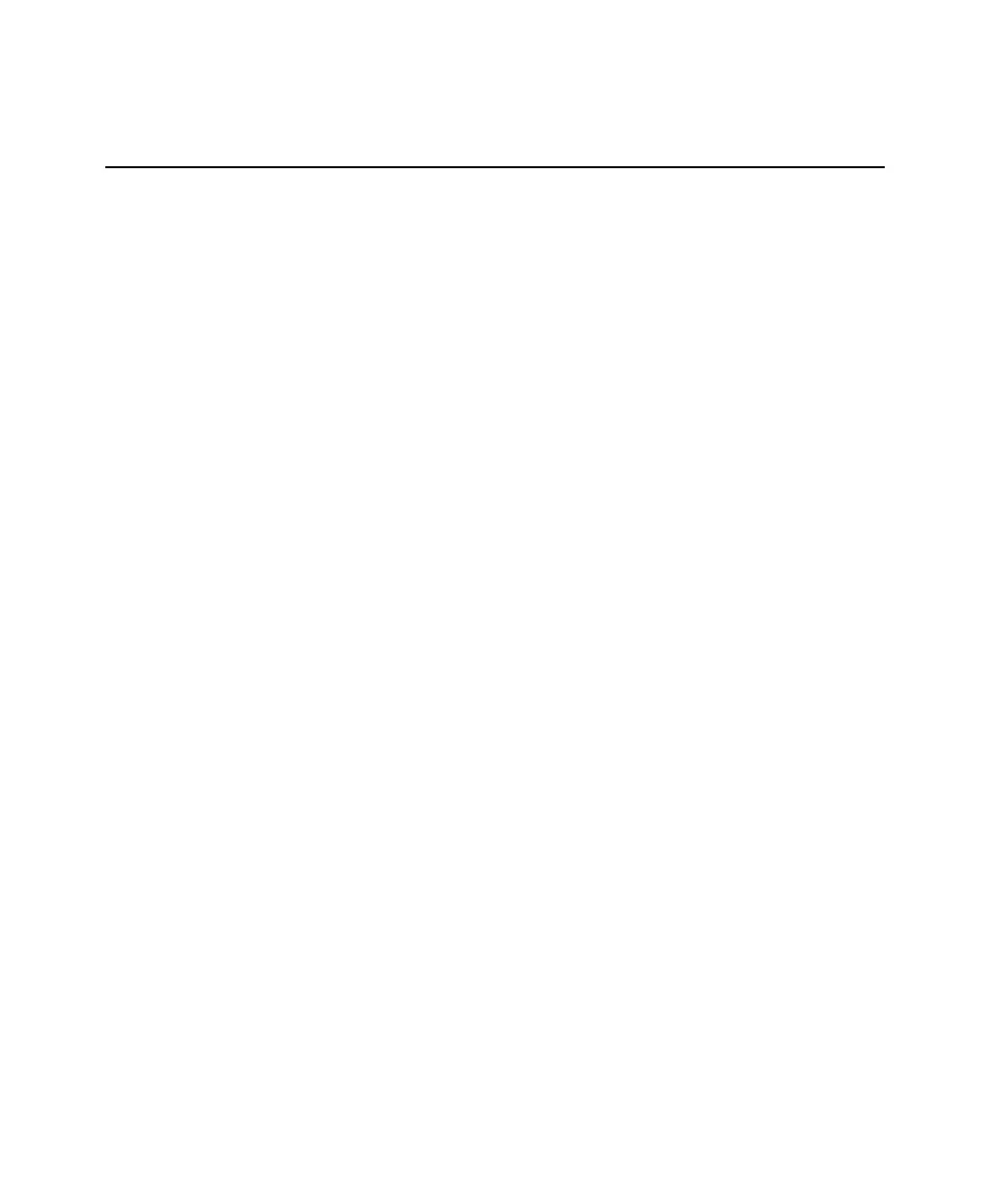Detailed
Message
Code Reasons Solutions
HOT
BATTERY
/HEAT
TERMINATION
158
Midway during charge the
temperature went above the
maximum set in the C-code.
Program resumed when
battery cooled by 5°C. A
WAIT code may appear for
the battery to cool before
the next process begins.
See code 154, Charge
complete temp rise. Reduce
charge rate if problem persists
(see page 51).
INTERMITTENT
BATTERY
129
Battery connection opened
five times in one minute.
Check and clean the battery
contacts. Verify that correct
contacts are used. Verify that
the battery is properly
inserted. Verify that the C-
code is correct for the battery.
Reduce the charge rate in
extended C-code. Increase
end-of-discharge voltage.
For intrinsically safe batteries,
use I/S settings (see
(Intrinsically Safe Batteries,
page 60).
INTERNAL
ERROR
(NONE)
Display Buffer is full Machine will reset in a few
minutes a resume service. If
message persists, press the
Esc key for a few minutes, the
machine will reboot and
resume service.
This may occur if QuickTest (a
processing intensive program)
is used. Start QuickTest in
each station after 10 seconds.
Cadex Electronics Inc. C7000-C Series Battery Analyzers .
138