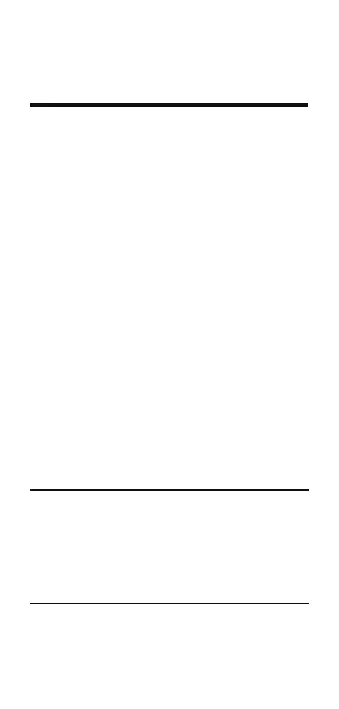Pocket RefeRence Guide — 23
ENTERING DIMENSIONS
AND UNITS
When entering feet-inch dimensional
values, you must enter the largest
dimension rst — feet before
inches, inches before fractions. To
enter fractions of an inch, enter the
numerator (value above the line), press
/ (Fraction Bar key) and then enter
the denominator (value below the line).
numerator 3
fraction bar —
denominator 16
For all other units of measurement,
you can only enter whole numbers or
decimal numbers. You cannot enter
combinations of units (for example,
you cannot enter 12 meters 6
centimeters 4 millimeters).
Linear Dimensions
The following examples show how
linear dimensions are entered.
Note: The
O
key should be pressed after
each of the entries to clear the display.
DIMENSION KEYSTROKE
5 feet 5f
1/2 inch 1/2
PRG8030E-A.indd 22 8/21/2012 11:39:51 AM
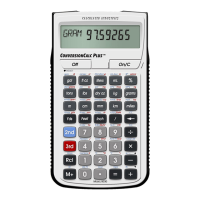