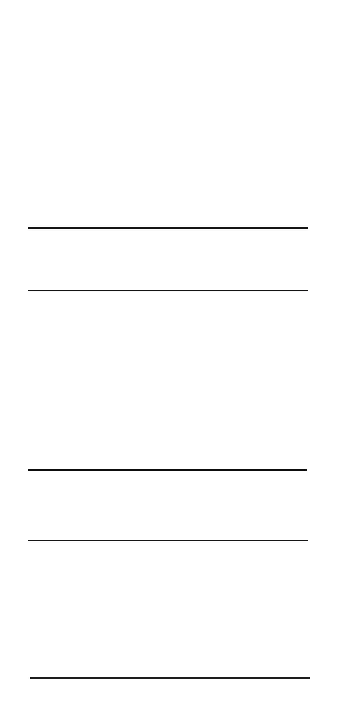Pocket RefeRence Guide — 31
(cont’d)
*Continue pressing
%
until LB Per CU
FEET is shown.
6TM (Cup)
6
CUP
p
2.852409
LB
Note: To return weight/volume factor to
default setting of 62.42796 pounds per cubic
foot, perform a Clear All by pressing
S*
.
Temperature Conversion
Enter 212° Fahrenheit and convert
to other temperatures:
KEYSTROKE DI SPLAY
OO
0.
212S3
212
ºF
S2
(Celsius)
100
ºC
T1 (Kelvin)
373.15
K
T2 (Rankine)
671.67
ºR
T3 (Réaumur)
80. ºr
Flow Rate Conversion
Enter 1.3 gallons per minute and
convert to other ow rates:
KEYSTROKE DI SPLAY
OO
0.
1.3SG
(gallons per minute) 1.3
GPM
SF
(ounces per second) 2.773333
OPS
PRG8030E-A.indd 31 8/21/2012 11:39:52 AM
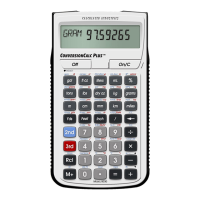