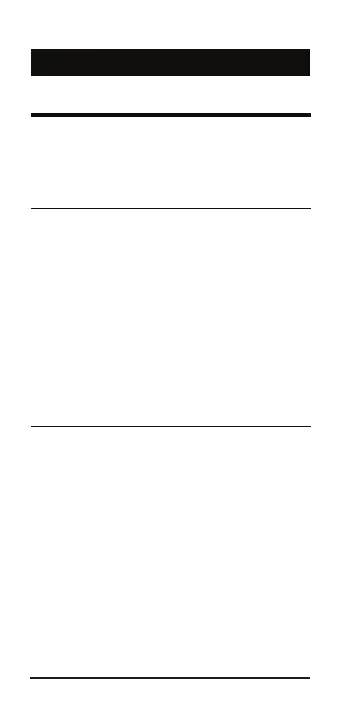Pocket RefeRence Guide — 35
APPENDIX
DEFAULT SETTINGS
After a Clear All (S*), your
calculator will return to the following
settings:
STORED VALUES DEFAULT VALUE
Weight per
Volume
62.42796 LB/CU FT
Drops (gtts) per
cubic centimeter
15. Per CU CM
If you replace your battery or perform
a Full Reset* (press o, hold down
* and press O), your calculator
will return to the following settings (in
addition to those above):
PREFERENCE SETTINGS DEFAULT VALUE
Fractional Resolution
1/64
Area Display
Standard
Volume Display
Standard
Exponential Mode
On
Meter Linear Display
0.000
Mathematical Operation
Order
Fractional Mode
Standard
* Pressing Reset ‒ a small hole located
below the
o
key ‒ will also perform a Full
Reset.
PRG8030E-A.indd 35 8/21/2012 11:39:52 AM