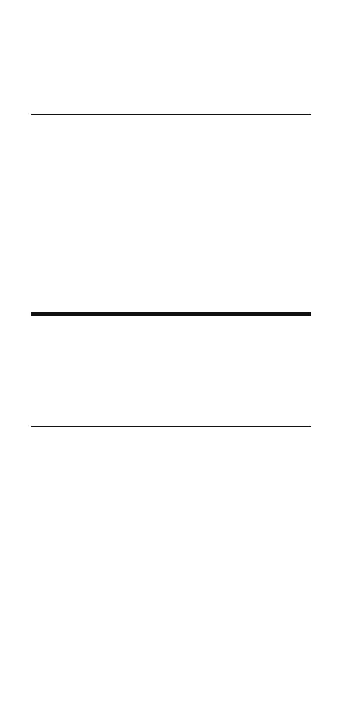Pocket RefeRence Guide — 19
(cont’d)
Enter 2,356 and change to
exponential notation:
KEYSTROKE DI SPLAY
2356=
2356.
/
2.35600
03
Enter 0.00056 and change to
exponential notation:
.00056=
0.00056
/
5.60000
-04
MEMORY OPERATION
Whenever the
P key is pressed,
the displayed value will be added
to the Memory. Other Memory
functions:
FUNCTION KEYSTROKE
Add to Memory P
Subtract from Memory SP
Recall total in Memory rP
Display/Clear Memory rr
Memory is semi-permanent,
clearing only when you do one of
the following:
— turn off the calculator
— press
rr
— press S* (Clear All)
PRG8030E-A.indd 18 8/21/2012 11:39:51 AM