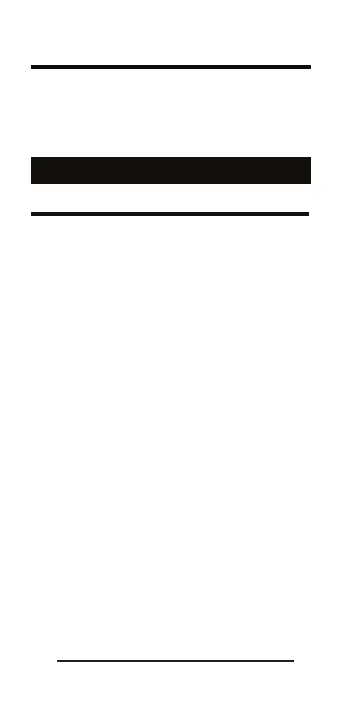Pocket RefeRence Guide — 39
RESET
If your calculator should ever “lock
up,” press Reset – a small hole
located below the
o key – to
perform a total reset.
REPAIR AND RETURN
RETURN GUIDELINES
1. Please read the Warranty in this
User’s Guide to determine if your
Calculated Industries product
remains under warranty before
calling or returning any device for
evaluation or repairs.
2. If your product won’t turn on,
check the battery as outlined in
the User’s Guide.
3. If you need more assistance, please
go to the website listed below.
4. If you believe you need to return
your product, please call a
Calculated Industries representative
between the hours of 8:00am
and 4:00pm Pacic Time for
additional information and a Return
Merchandise Authorization (RMA).
Call Toll Free: 1-800-854-8075
Outside USA: 1-775-885-4900
www.calculated.com/warranty
PRG8030E-A.indd 38 8/21/2012 11:39:52 AM
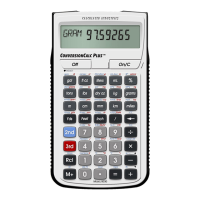