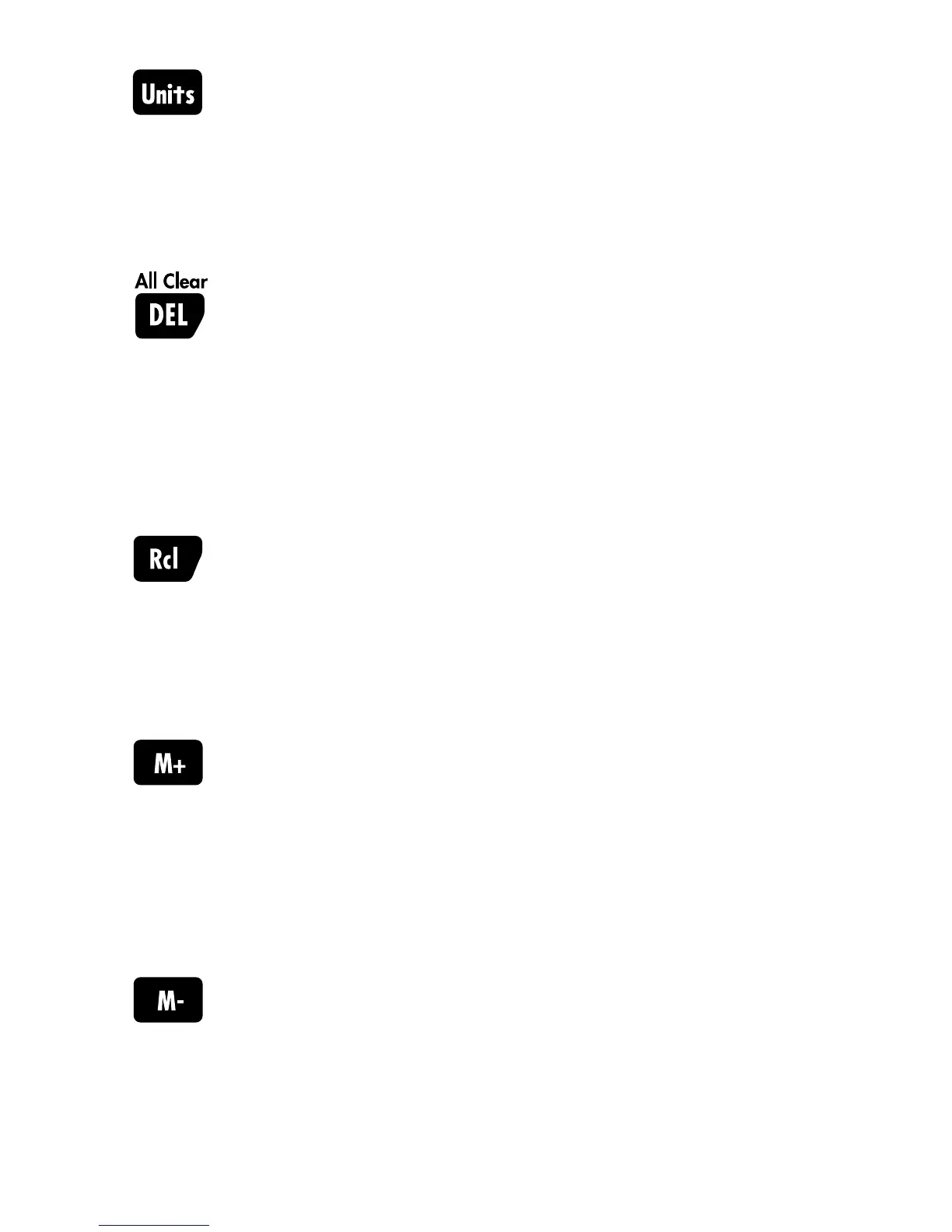6 — DigiRoller
™
Plus II
Units of Measurement Key — Selects desired unit
format: Feet-Inches, Decimal Feet, Decimal Inches,
Yards, Meters, and Acres (area display only). Each press
of this key will convert the displayed measurement to
another unit format.
Delete/All Clear Key — Deletes, or erases, the values
stored in the next key pressed (e.g., [DEL] [L] deletes
the current measurement stored as length, [DEL] [W]
deletes the current measurement stored as width,
etc). To perform an All Clear, press [Set] [DEL] [DEL].
This key sequence will clear all stored data and
memory registers.
Recall Key — Recalls and displays the value of the
next key pressed (for example, [Rcl] [W] displays the
value stored in the Width key). [Rcl] [Rcl] will recall
a previously rolled value that has been cleared or
deleted.
Memory Add Key — Stores any displayed value into
permanent memory. When you store a value in
memory, it is added to the values you previously
stored in memory. Note that you cannot add two
measurements of different levels of dimensions (for
example, you cannot add feet-inches and square feet).
Memory Subtract Key — Subtracts the displayed
value from permanent memory.