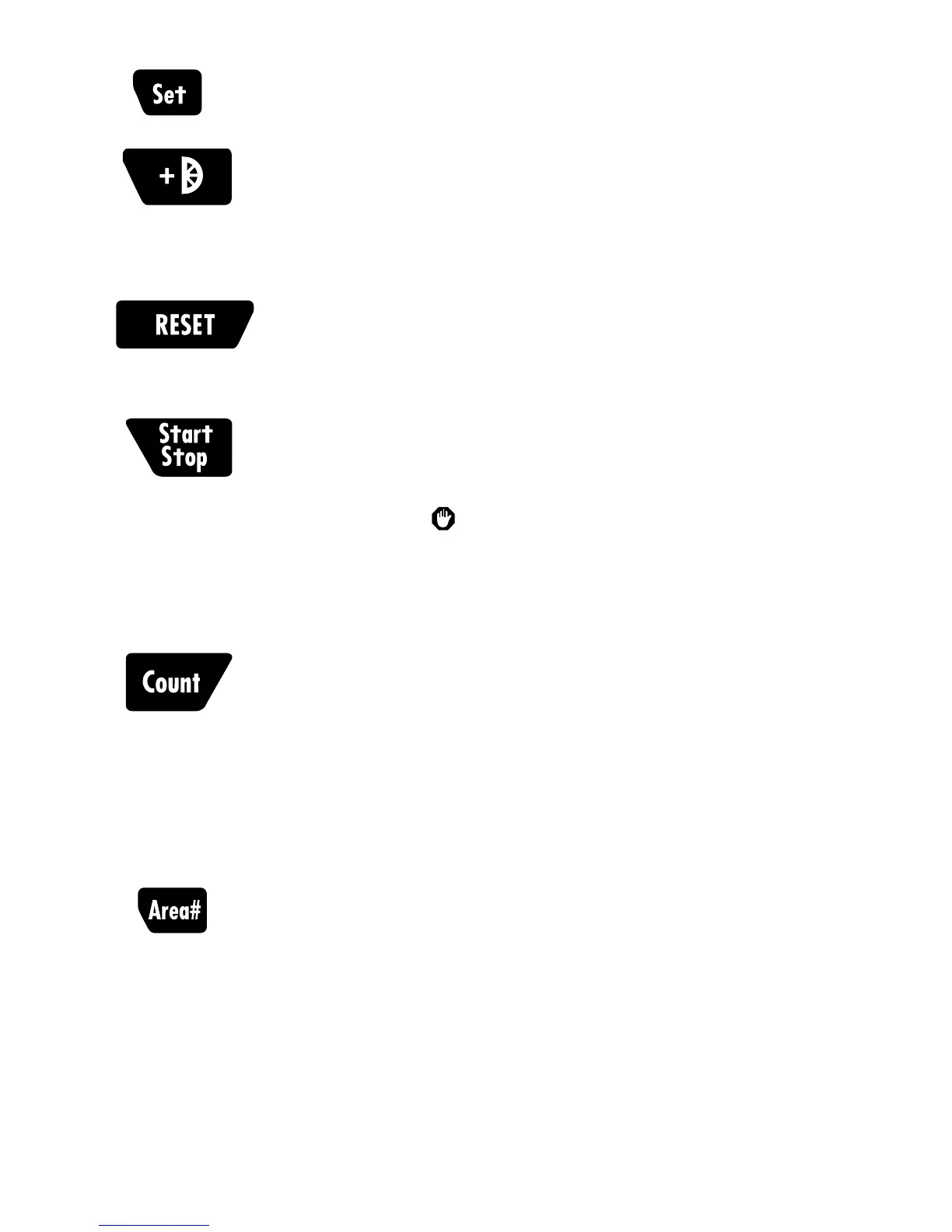User’s Guide — 7
Set Key — Used to access special functions.
Add Wheel Radius Key — Adds the wheel radius (first
press) or diameter (second press) to the total linear
measurement, to allow for true wall-to-wall distance.
Reset/Clear Display Key — Clears the display to 0.
Does not clear stored values.
Start/Stop Key — This key switches the unit between
start and stop modes. You will press this key to begin
measuring. When you are in stop mode, a stop sign
annunciator ( ) will display and the unit will stop
measuring. Press [Start/Stop] to resume measuring
from where you left off, or [RESET] to start from zero.
Manual Count Key — Each time you press this key, the
unit will show the count in the upper left of the display.
The unit will count from 1-199, and then will roll over
and continue counting from one. However, if you press
[Rcl] [Count], the accumulated total will display (for
example, 203) on the right side of the display. Press
[Del] [Count] to clear count to zero.
Multiple Area Storage Key — This key allows the
storage of up to nine different room areas (length and
width). After storing the first area values, pressing this
key will allow the storage of additional values. This
can be repeated for up to nine entries. This key is
also used to toggle between the different room areas.