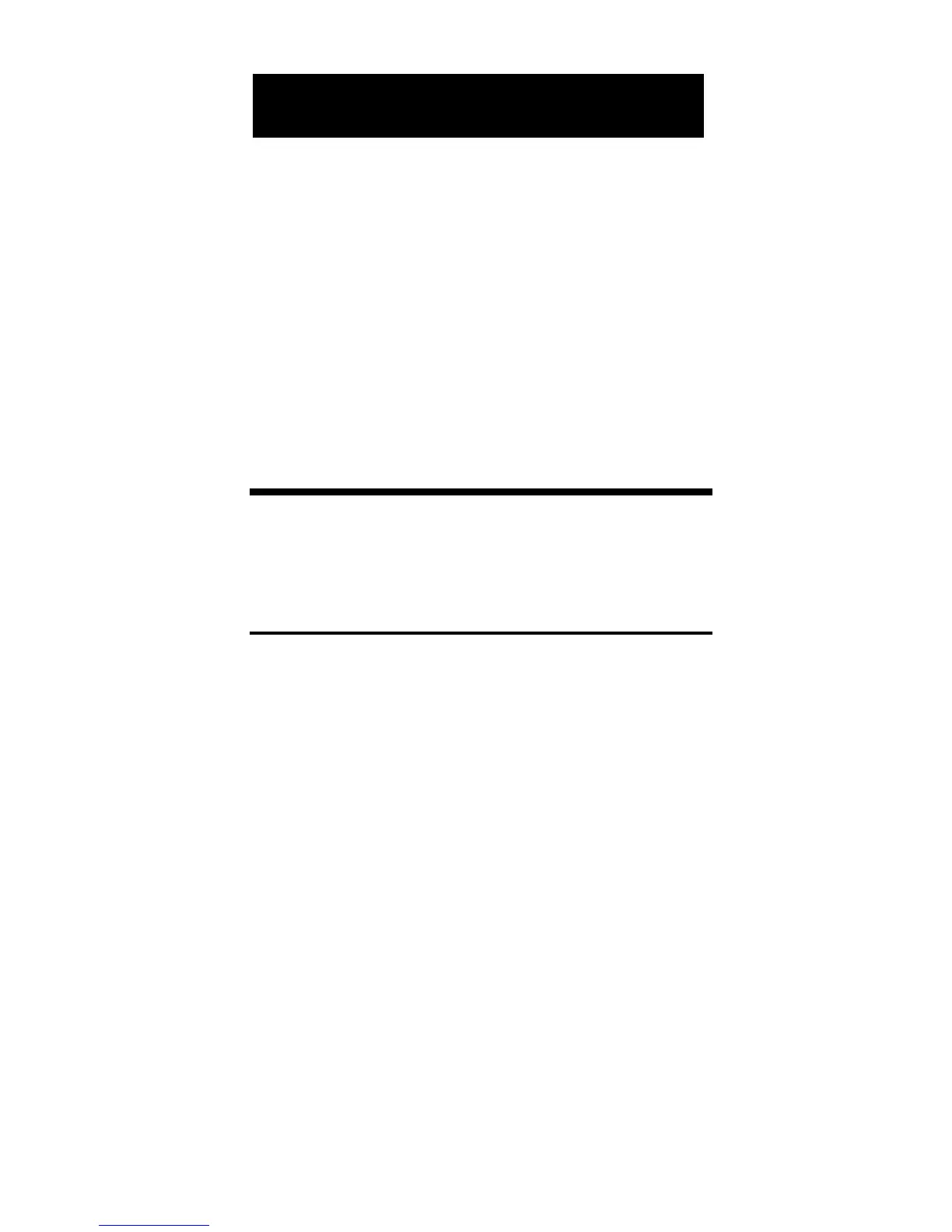To learn how to use GradeMatic 4000,
we suggest that you carefully read and
do the following exercises:
I m p o rtant! All exercises in this section use
default values unless otherwise stated.
P ress [Set] [x] to re s t o re GradeMatic 4000
to its default settings.
Default Grading Scale
The following examples use the default
grading scale shown below.
Letter Grade P o i n t s
A 90 - 100
B 80 - 90
C 70 - 80
D 6 0 - 70
F Below 60
GR A D I N G EX E R C I S E S
U s e r ’s Guide– 1 5
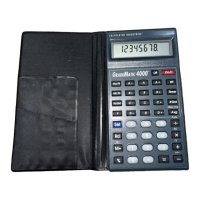