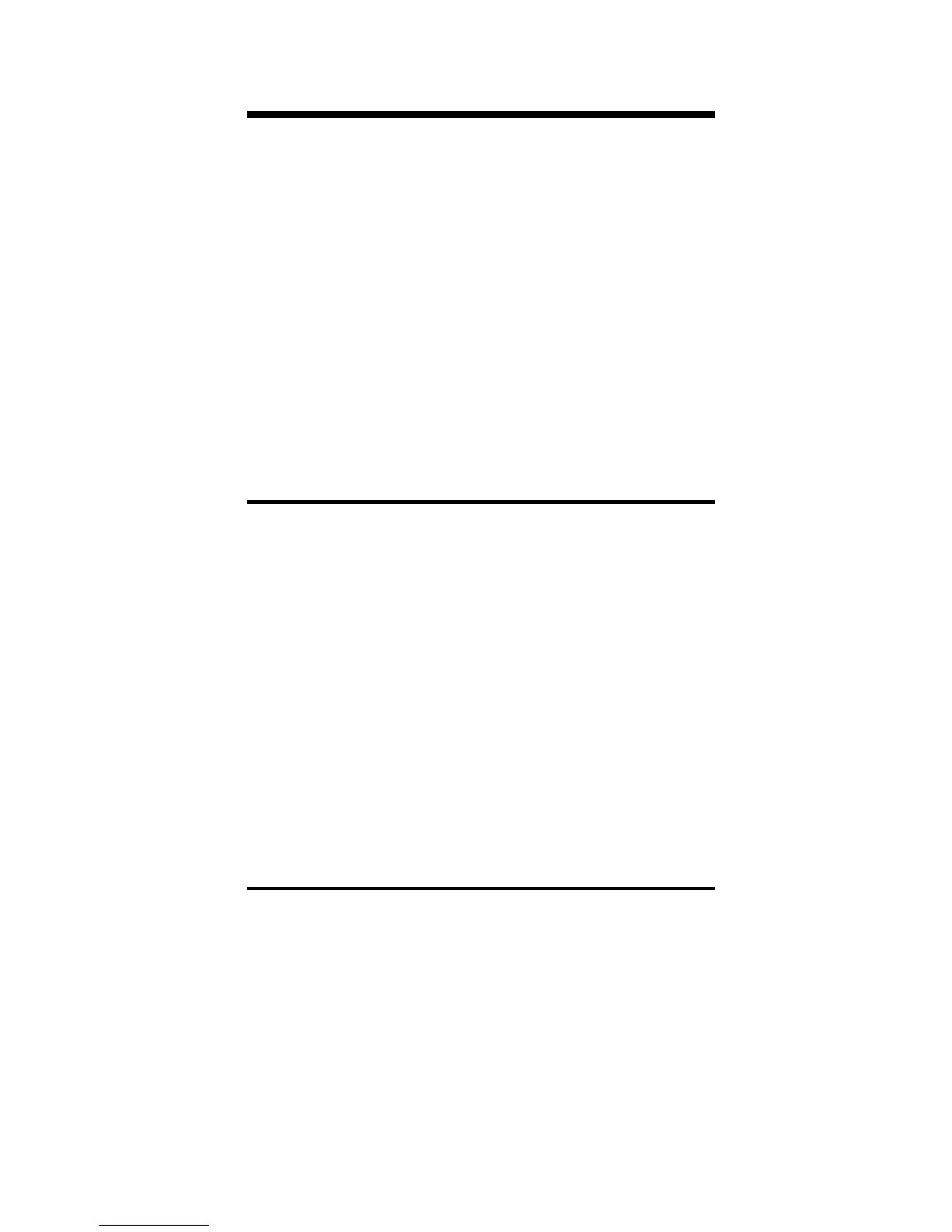Grade Weighting
GradeMatic 4000 p r ovides a grade
weighting feature that can be used to
weigh a grade more heavily than oth-
ers. For example, the following table
shows that homework and quizzes
account for 50% of a student’s average,
while the grade earned on his or her
m i d - t e rm accounts for the re m a i n i n g
50%.
Grade G r a d e % of W t
is for: E a rn e d G rd Avg Va l u e
H o m e w o r k B + 20 % 2 Wt
Q u i z z e s C – 30 % 3 Wt
M i d - t e rm A – 50 % 5 Wt
T h e re are two methods that may be
used to enter weight factors: manual
grade weighting and automatic grade
weighting. Both are discussed in the
following sections.
Manual Grade We i g h t i n g
If you prefer not to use the automatic
method of grade weighting, you can man-
ually weight individual grades as you
enter them. To manually weight a grade,
enter the grade, the weight value, then
p ress the [ W t ] key. For example, if a stu-
U s e r ’s Guide – 3 5
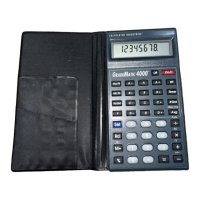