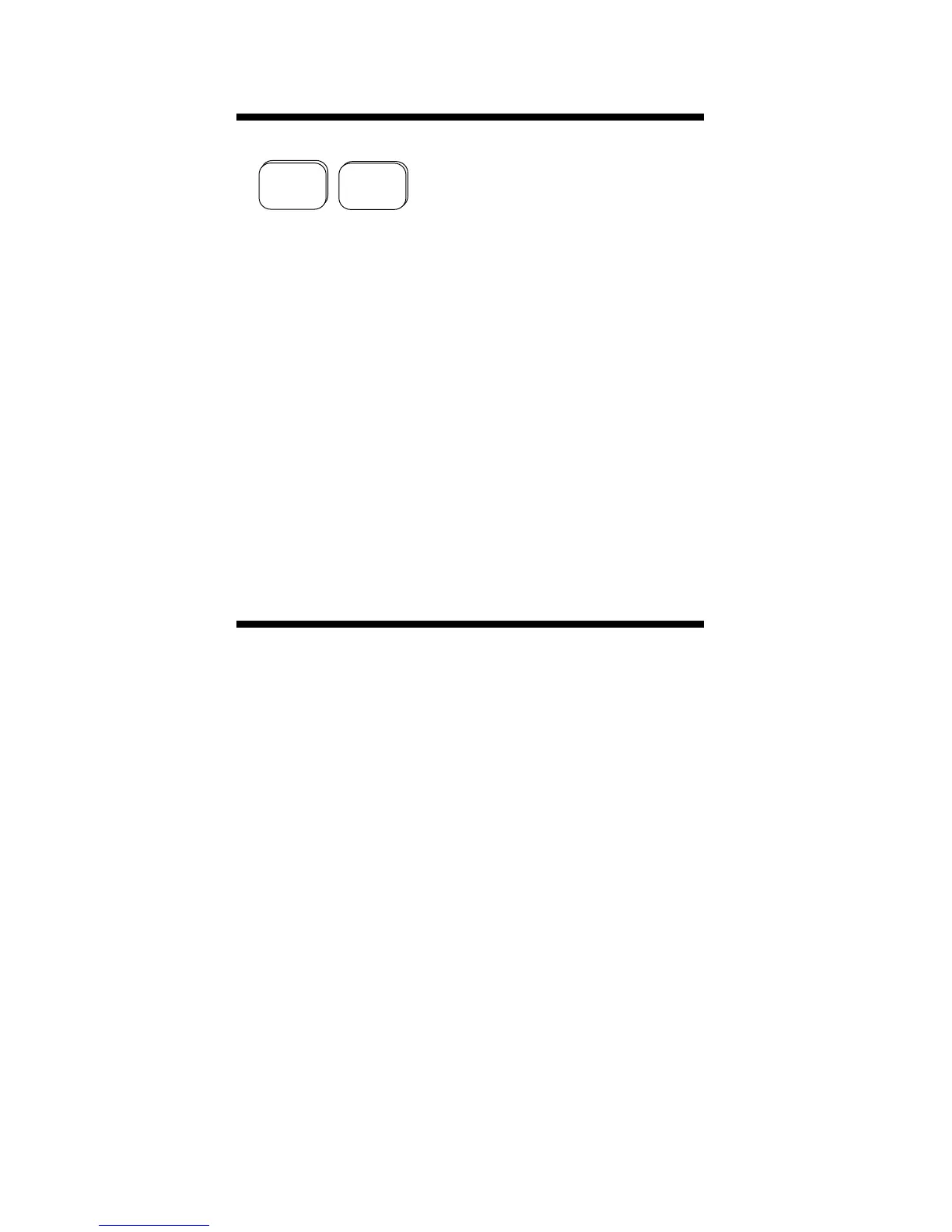Full Reset/All Clear
Clears all values from memory and
resets all settings to defaults. See
Table 1 for a list of circumstances
under which you may want to per-
form a full reset.
Note: If you do not want to lose specific set-
tings or values, have them written some-
where so you can re-enter them after a full
reset.
Battery Information
GradeMatic 4000 is powered by a sin-
gle 3-Volt Lithium CR-2032 battery. If
the display becomes weak or erratic,
replace the battery.
Note: Just as a full reset ([Set] [x]) clears all
settings and values, so does changing the
battery. See Table 1 for a list of values and
settings that are deleted from memory when
the battery is changed.
Set
A/C
+
6 – GradeMatic 4000
™
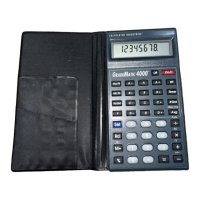