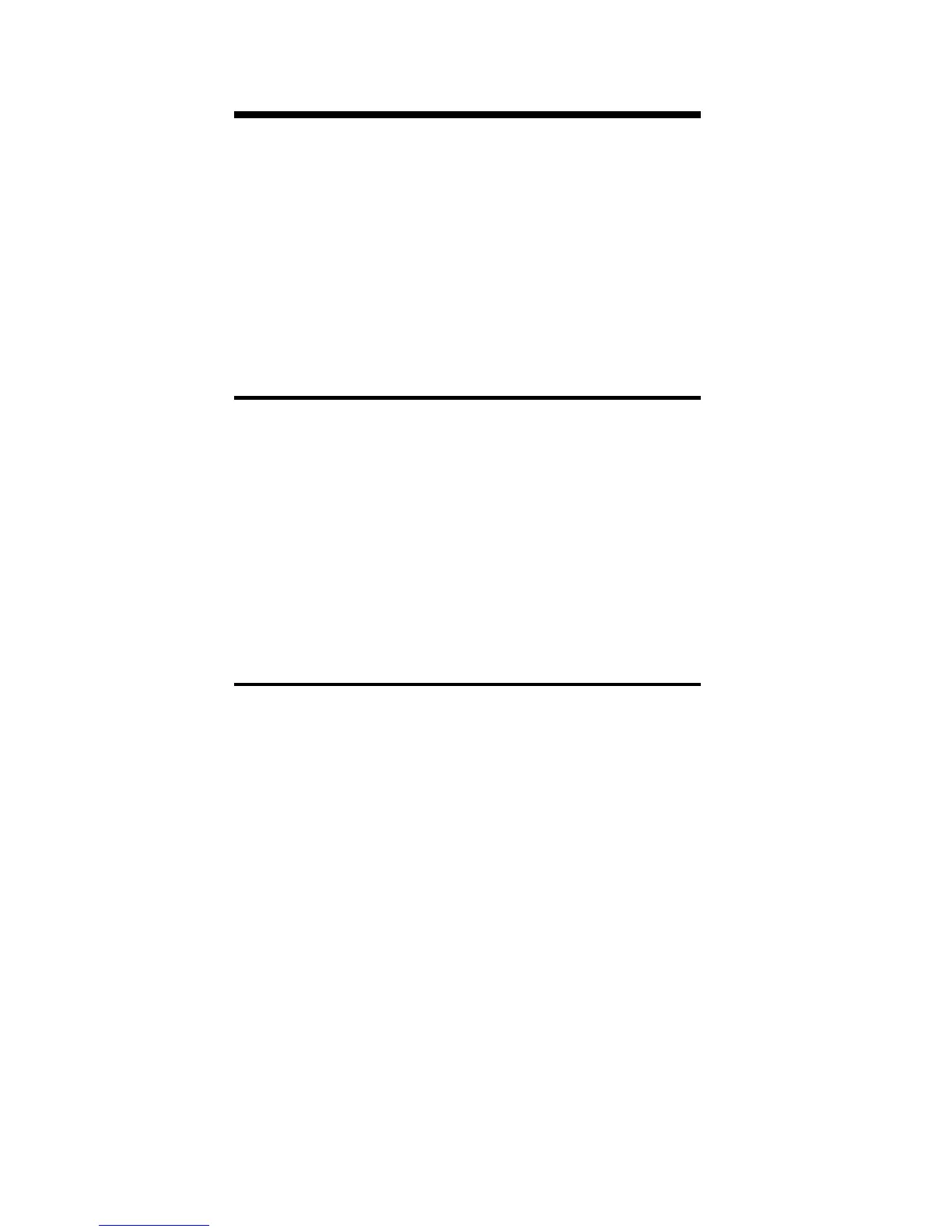C o n v e rting Scores & Grades
GradeMatic 4000 is most commonly
used for converting scores to letter
grades. This is done using either the
[ Av g ] or [# Grd ] k e y .
C o n v e rt Raw Scores to Letter Grades
Using the [Avg] Key
Convert the following raw scores to let-
ter grades, then find the class average:
Student #1 8 7
Student #2 5 5
Student #3 6 4
S t e p / K e y s t ro k e s D i s p l a y
1 . Clear calculator:
[On/C] [On/C] 0 .
2 . Enter the student’s score s :
87 [Av g ] 1 87.00 B +
55 [Av g ] 1 55.00 F
64 [Av g ] 1 64.00 D
3 . Find the class average:
[Set] [Av g ] 3 68.66 D +
2 6 – GradeMatic 4000
™
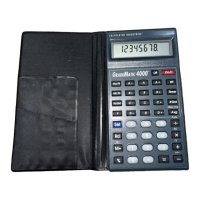