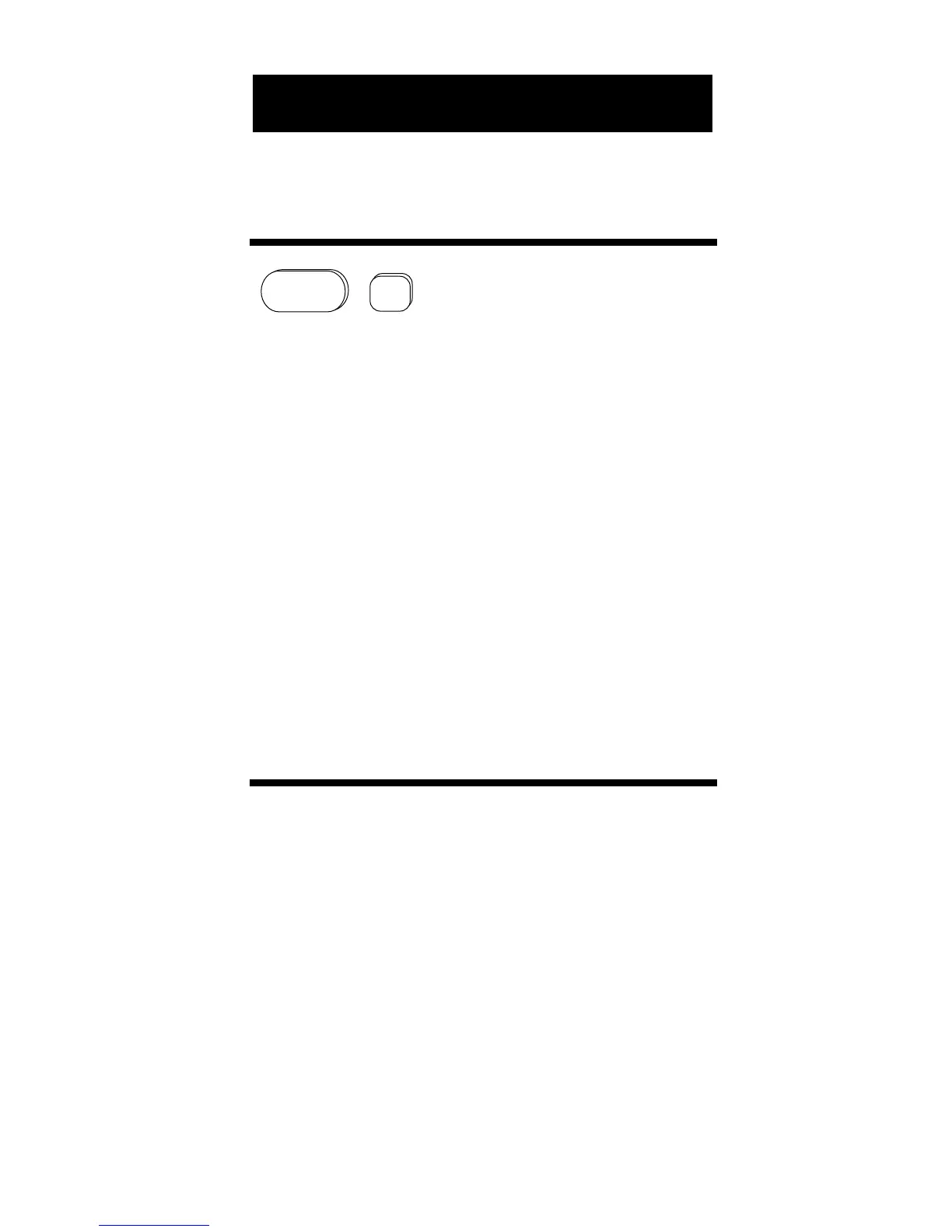Power On/Off
To turn your calculator on, press
[On/C]. To turn it off, press [Off]. If the
calculator is already on, a single press
of [On/C] clears the last entry; a double
press clears all temporary values. If left
on more than 12 minutes without activ-
ity, the auto–save feature shuts the cal-
culator off, however, all memory values
are preserved.
Note: If the timer/stopwatch is running, the
automatic shutdown is disabled.
Display
Your GradeMatic 4000 has a 10–digit
internal accuracy and uses a standard
5/4 rounding technique for an accurate
8–digit display.
Off
On/C
OPERATING FUNDAMENTALS
User’s Guide – 5
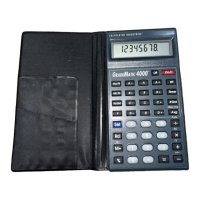