S t o p w a t c h / Ti m e r
GradeMatic 4000 includes a full function
stopwatch/timer with buzzer feature. Able to
count up from zero or down from an
e n t e red time, the count is displayed in an
h o u r, minute, second format. While count-
ing, a clock symbol flashes at the left of the
display.
Displays, starts and stops the timer. If a
value is entered prior to starting the timer,
the timer counts d o w n f r om the time
e n t e r ed.
1 . To count up from zero, pre s s :
[ Timer] [ Ti m e r ]
2 . To count down, press [ Ti m e r ], enter the
time from which the count will start,
then press [ Timer] a g a i n .
[ Timer] 1100 [Ti m e r ]
If you press [ O ff ] while the timer is
running, the calculator beeps to indi-
cate the timer is still counting.
P r essing [ O ff ] again will stop the
timer and shut down the calculator.
8 – GradeMatic 4000
™
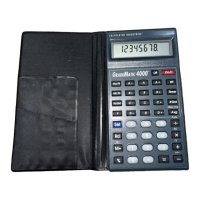
