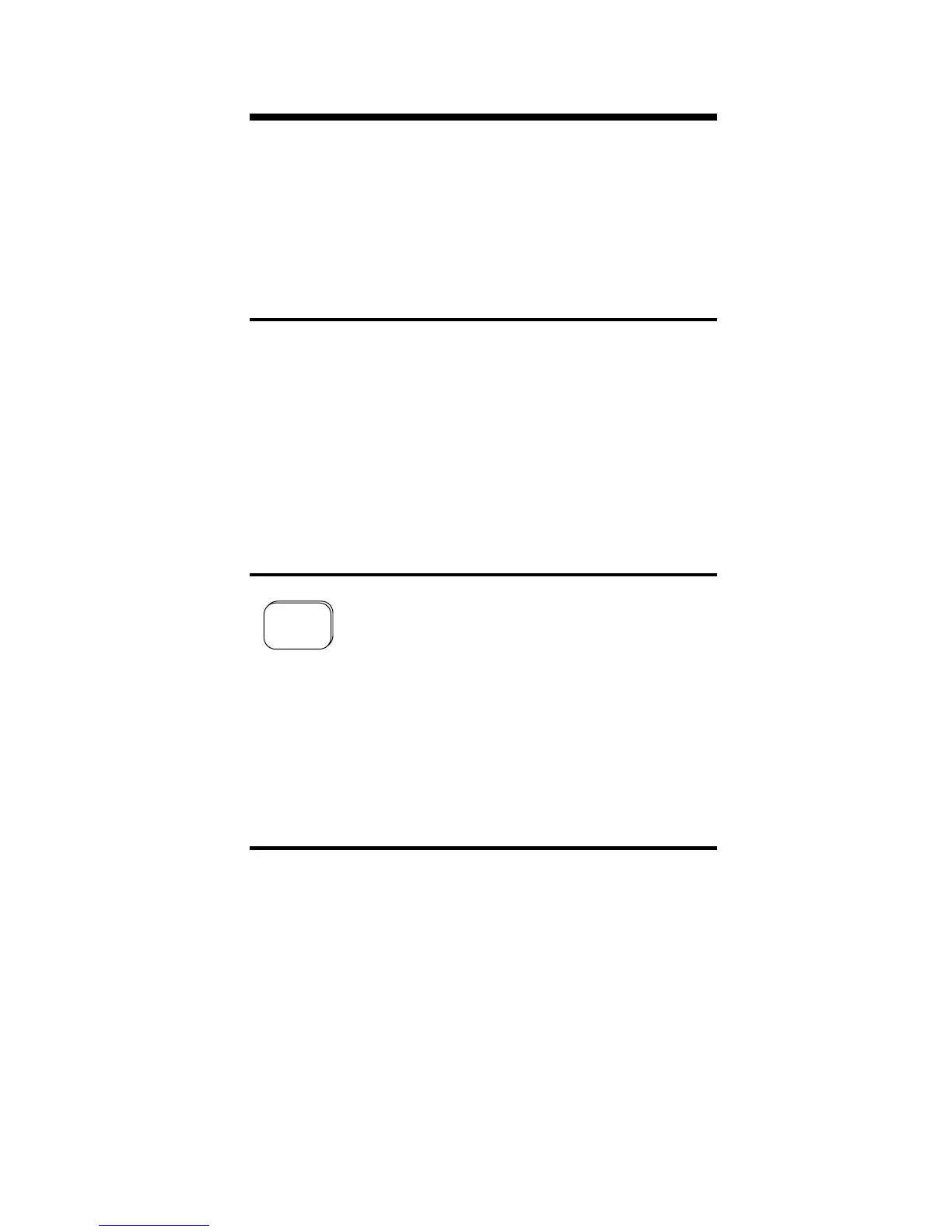Basic Math
GradeMatic 4000 uses standard chaining
logic for calculations. This means that
when solving a problem, it solves in the
order entered.
Keystrokes Display
3 [+] 2 [=] 5.
3 [–] 2 [=] 1.
3 [x] 2 [=] 6.
3 [÷] 2 [=] 1.5
Percent Calculations
The percent key is used to find a
given percentage of a number or for
working add–on, discount, or divi-
sion percentage calculations.
Keystrokes Display
355 [x] 15 [%] 53.25
100 [÷] 50 [%] 200.
250 [+] 6.5 [%] 266.25
25 [–] 5 [%] 23.75
%
User’s Guide– 9
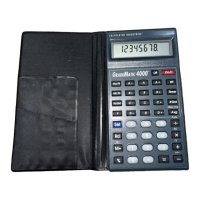