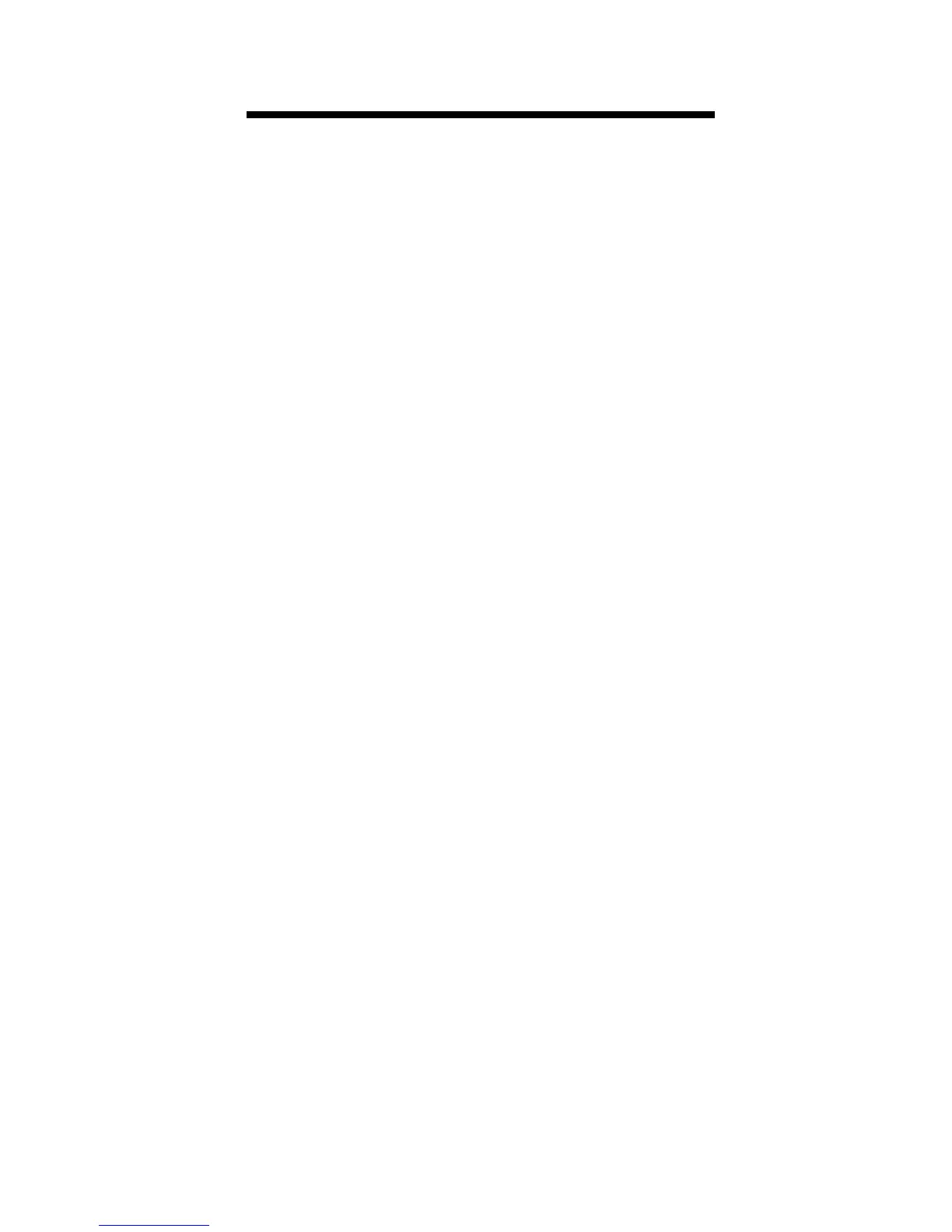Custom Grade Scales
Wi t h t h e GradeMatic 4000 you can
e n t e r, recall and store your own custom
grade scale. Grade scales are usually set
for whole-grade (A/B/C/D/F) bre a k
points with incremental bre a k s
(B+/B/B–) automatically divided even-
ly within the whole-grade range. If pre-
f e r red, you can manually enter your
own values for the whole-grade and
+/– break points.
When entering a custom grade scale,
the minimum value is used to define
the minimum breakpoint of a letter
grade. The GradeMatic 4000 will take
the entered value, convert it to an
equivalent percentage and perm a n e n t-
ly store this percentage as the minimum
b reakpoint. All custom grade scale
entries are assumed to be point values
unless the [%] key is used. If [%] is
used, then the actual entry is stored and
not converted.
A custom grade scale remains in per-
manent memory until [Set] [x] is used to
re s t o re the default grade scale or you
enter a diff e rent custom grade scale.
U s e r ’s Guide – 4 3
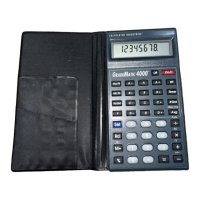