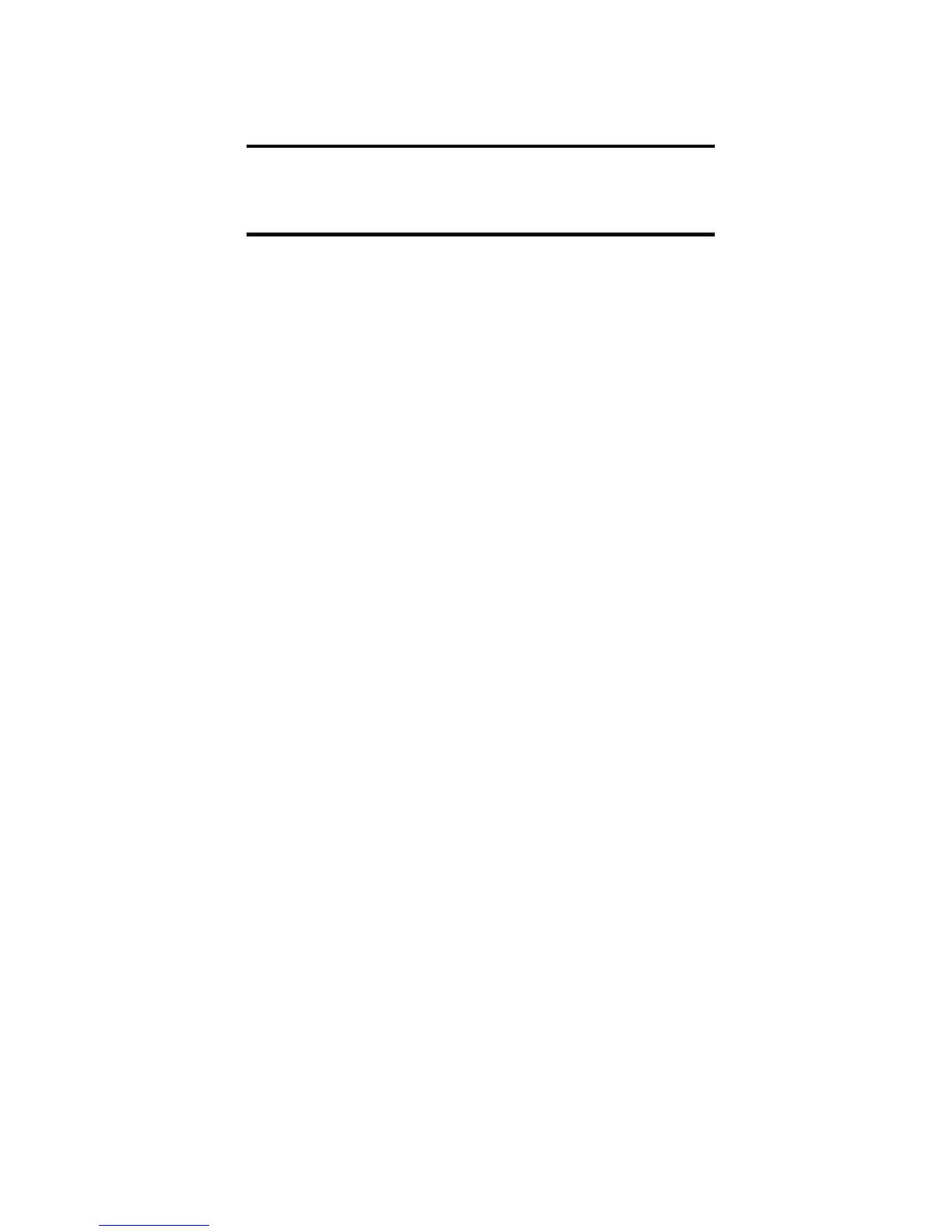Resetting Maximum and Minimum
Points to Defaults
S t e p / K e y s t ro k e s D i s p l a y
1 . R e t u rn the maximum and minimum
points to their defaults:
[ O ff] [On/C] 0 .
2 . Verify the maximum points is 100:
[Max Pts] 100.
3 . Verify the maximum points for A+:
[Max Pts] 100.0 A+
N o t e : To verify the entire table for maximum
points, continue pressing [Max Pts].
4 . Verify the minimum points:
[Min Pts] 6 0 .
5 . Verify the minimum points for A+:
[Min Pts] 96.66 A+
N o t e : To verify the entire table for minimum
points, continue pre s s i n g [Min Pts].
U s e r ’s Guide – 1 9
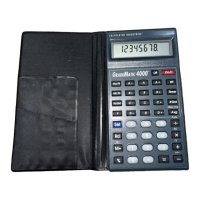