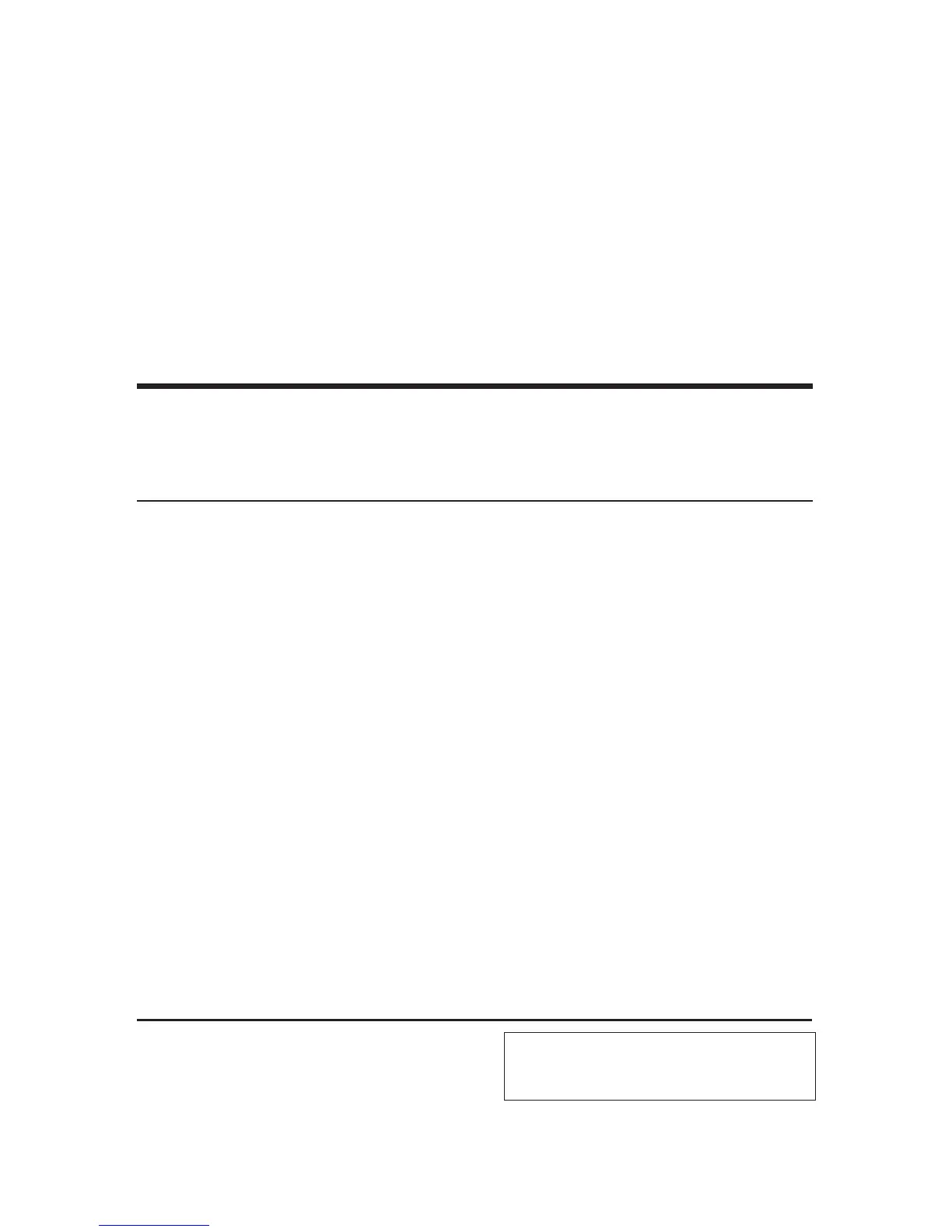User's Guide — 13
n
Angle (θ) — Enters or calculates an Angle,
counterclockwise.
mEmOrY OpEraTION
M
FUNCTION KEYSTROKE
Add to Memory M
gM
rM
rr
Memory is semi-permanent, clearing only when you do one of
the following:
— turn off the calculator
— press rr
— press g* (Clear All).
rM), consecutive presses of
M
accumulated values.
Using M+
355M
M+
& 355.
(cont'd)
