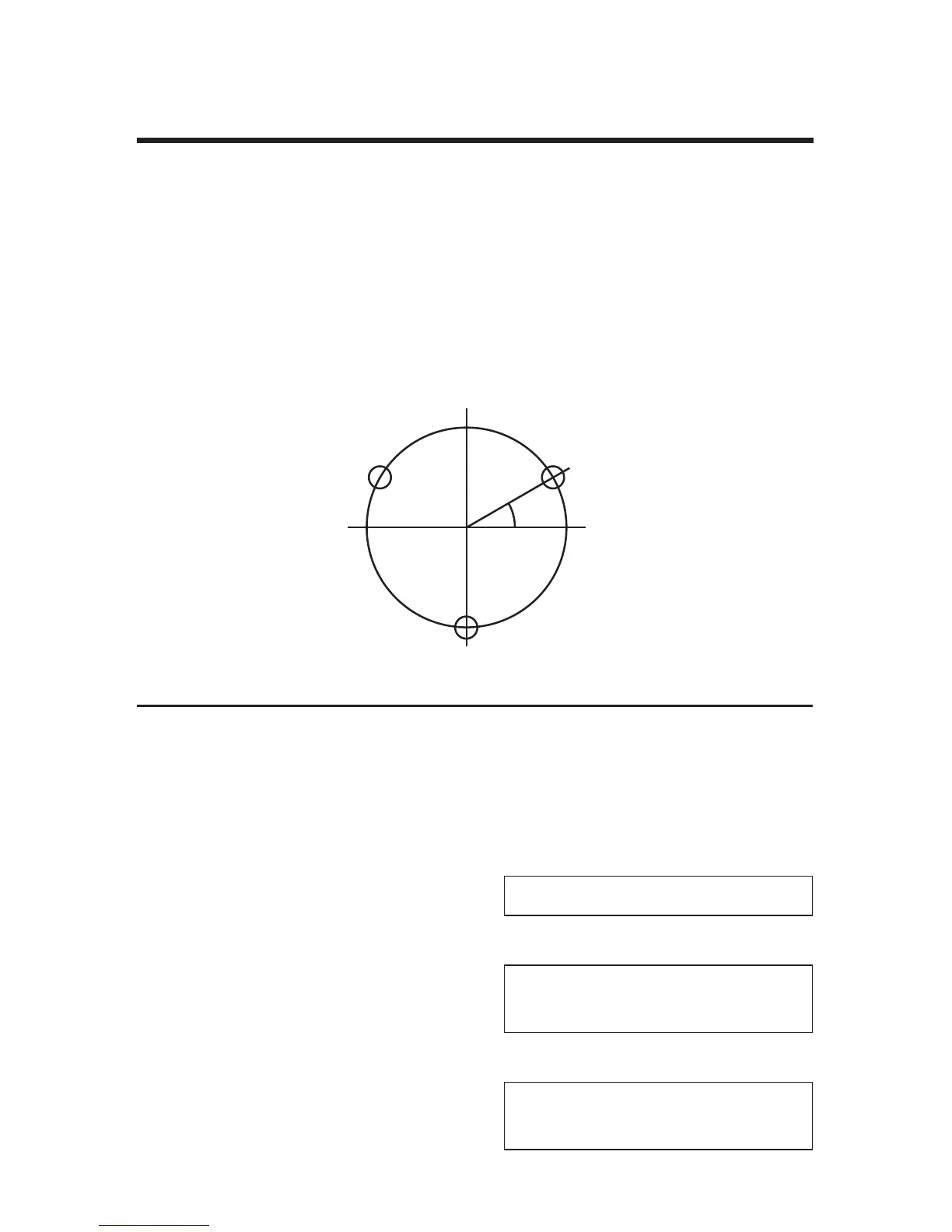54 — Machinist calc
®
Pro 2
BOlT paTTErN
Machinist Calc Pro 2, you can determine a Bolt
Start
Angle
X
C
,Y
C
X
2
,Y
2
X
1
,Y
1
X
3
,Y
3
Bolt Pattern
and the center
Note: When determining angles, 0° is at the 3 o'clock position and
the rotation goes counterclockwise.
OO 0.
1. Enter the center x-coordinate:
10ia
ADJACENT
(x) 10. INCH
2. Enter the center y-coordinate:
15io
OPPOSITE
(y) 15. INCH
