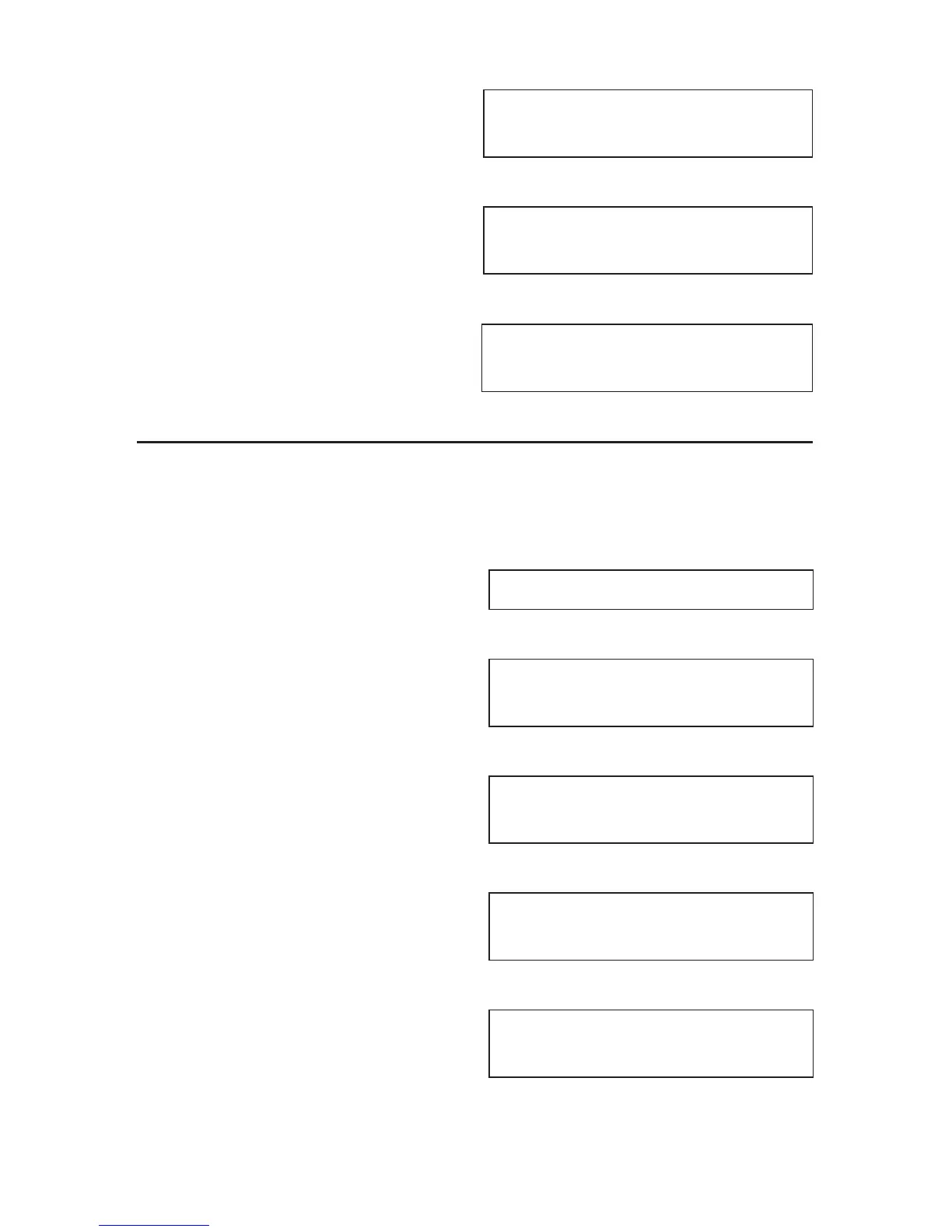18 — Machinist calc
®
Pro 2
.375d
DIAMETER
0.375 INCH
2. Enter the Cut Speed:
300S
CUT SPEED
/MIN 300. FEET
3. Calculate the Spindle Speed (RPM):
R
RPM
3056.
RPM – Face Milling
1. Clear the calculator:
OO
0.
2. Set Process to Face Milling:
1P
FACE MILLING
1.
3. Set Tooling to High Performance:
3L
HIGH PERFORMANCE
TOOL 3.
4. Set Material to 1060 Hi-Carbon Steel:
3N
1060-HI C. STEEL
MATL 3.
5. Enter Depth of Cut:
.25gN (DOC)
DEPTH OF CUT
0.25 INCH
6. Enter Tool Diameter:
(cont'd)
