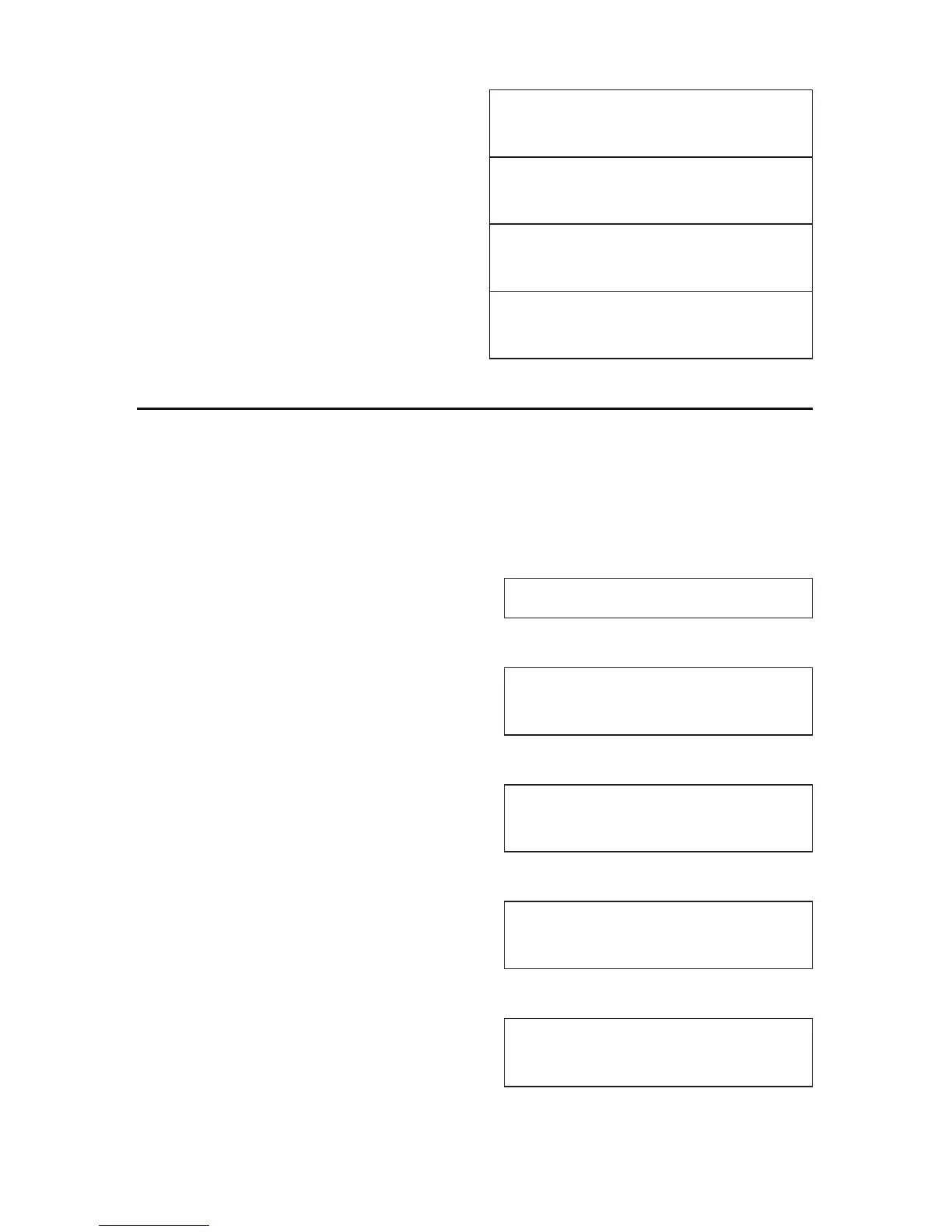User's Guide — 47
(cont'd)
t
PITCH DIAMETER
MIN 0.223 INCH
t
MAJOR DIAMETER
MAX 0.249 INCH
t
MAJOR DIAMETER
MIN 0.243 INCH
t
MINOR DIAMETER
MAX 0.207 INCH
Metric Thread Size
for
Note: The default Metric Tolerance Class is 6H (Internal). To view the
current Tolerance Class, press gt after entering the desired
Thread Size. To change the class, press t again.
g*
ALL CLEARED 0.
1. Set Tolerance Class to Internal 4H:
4gt (Thread Class)
MM INT. THREAD
4H 4.
2. Enter the Thread Size:
5mt
THREAD SIZE
4H 5. - MM
3. Enter the Thread Pitch and store the final Thread Size:
.75t
THREAD SIZE
4H 5. - 0.75 MM
4. Find the available Internal Thread characteristics:
t
TAP DRILL SIZE
4.250 MM
