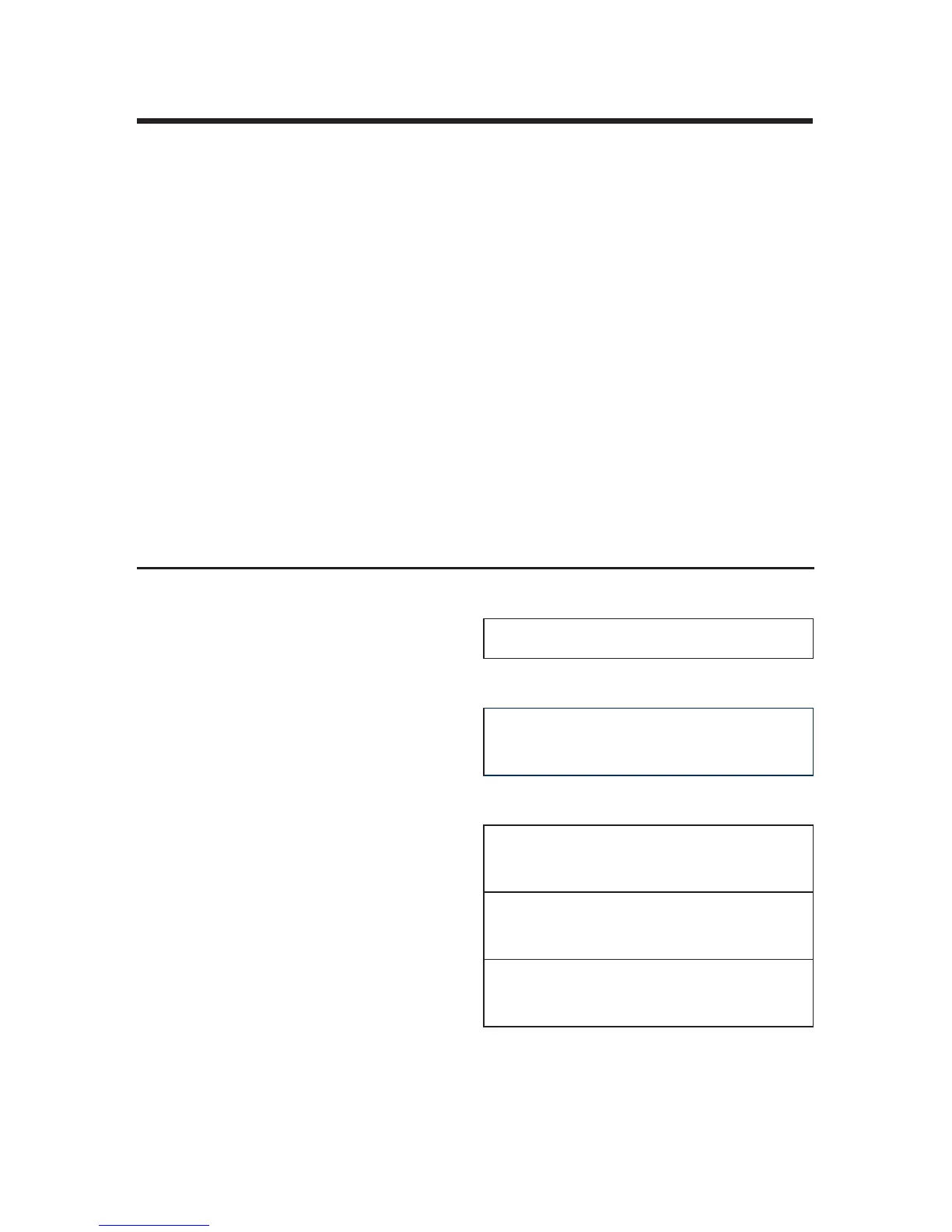34 — Machinist calc
®
Pro 2
DrIll SIzES
The D key allows the selection of a desired ,
which can entered as a:
value (whole digits 1 through 97)
A and
or decimal Inch value (. of )
The selected is displayed along with its decimal Inch
. If the entered value doesnt match a ,
the nearest is displayed. You can scroll through the
in increasing order with either the D key
or the + key. The - key displays the in
decreasing order. To set the displayed , press O
(or any other key).
Numeric Drill Size Entry
OO 0.
1. Enter the Drill Size:
36D
#36 DRILL
SIZE 0.107 INCH
2. Display the next larger available sizes:
D
2.75mm DRILL
SIZE 0.108 INCH
D
7/64" DRILL
SIZE 0.109 INCH
D*
#35 DRILL
SIZE 0.110 INCH
* Repeated presses of D display the next larger Drill Sizes. The
+ and - keys will scroll forward and backward, respectively,
through all available Drill Sizes.
