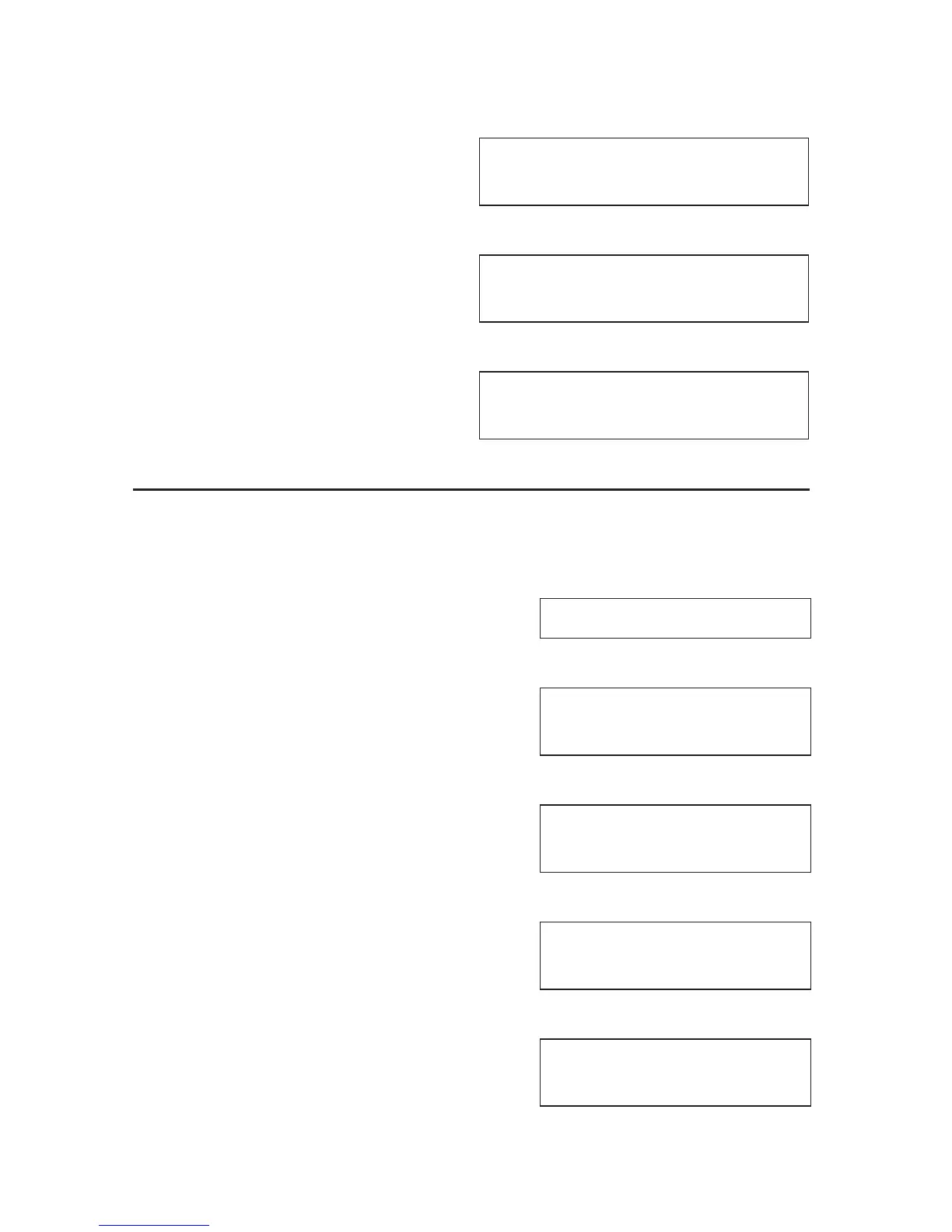User's Guide — 57
3. Solve for the Hypotenuse:
h
HYPOTENUSE
(r) 5.000 INCH
4. Solve for the Angle (A):
n
ANGLE
(Ө) 53.130°
5. Solve for the Adjacent Angle (B):
n
ADJACENT ANGLE
36.870°
Right Triangle – Based on Hypotenuse and Angle
OO
0.
1. Enter the Hypotenuse:
12ih
HYPOTENUSE
(r) 12. INCH
2. Enter the known Angle:
35.34n
ANGLE
(Ө) 35.34°
3. Solve for the Adjacent Angle:
n
ADJACENT ANGLE
54.660°
4. Solve for the Adjacent Leg:
a
ADJACENT
(x) 9.789 INCH
(cont'd)
