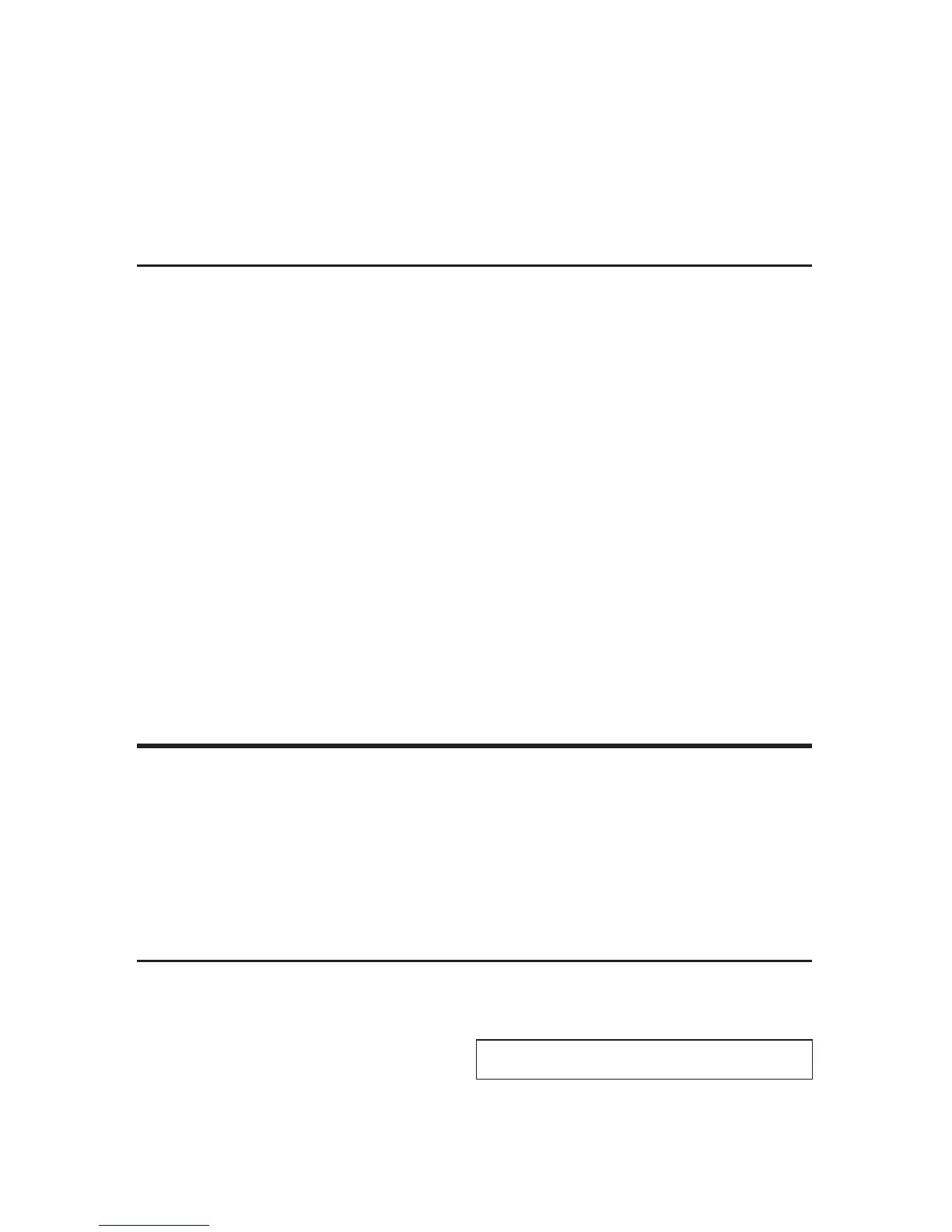User's Guide — 17
(Default) 4. Turning
5. Boring
Tools
The Machinist Calc Pro 2Tool Types that can
pressing the L+ key or - key to
then press the L key to select the Tool Types, which will
(g*).
(Default)
rpm (SpINDlE SpEED)
rotation of the attached cutting tool. In a turning machine, it is
RPM - Basic
OO 0.
1. Enter the bit Diameter:
(cont'd)
