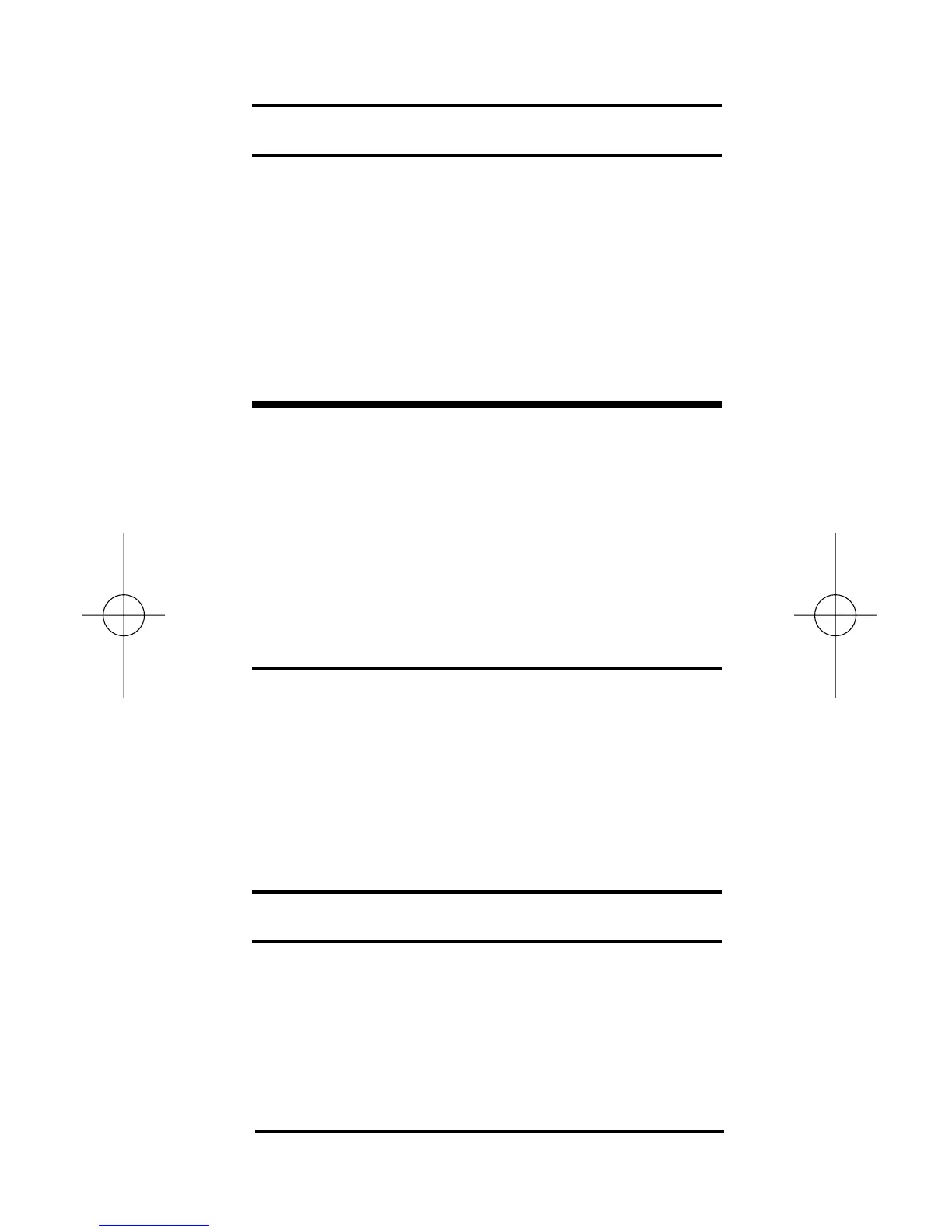Storing Values
Keystrokes Display
355 [Stor] 1 M–1 355.
[Rcl] 1 M–1 355.
25 [Stor] 1 M–1 25.
[Rcl] 1 M–1 25.
0 [Stor] 1 M–1 0.
Memory “0”
Storage register “0” is a cumulative
memory of which values of the same
convention (time values or unitless val-
ues) can be added. In addition to the
keystrokes on the previous page, you
may use the keystrokes defined below:
Function Keystrokes
Subtract from mem. “0” [Conv] [Stor] [0]
Display/Clear mem. “0” [Rcl] [Rcl]
Clear mem. “0” without
changing the display [Conv] [Rcl]
Using Memory “0”
Keystrokes Display
355 [Stor] 0 M–0 355.
255 [Stor] 0 M–0 255.
[Rcl] 0 M–0 610.
745 [Conv] [Stor] 0 M–0 745.
[Rcl] [Rcl] –135.
User’s Guide – 11
