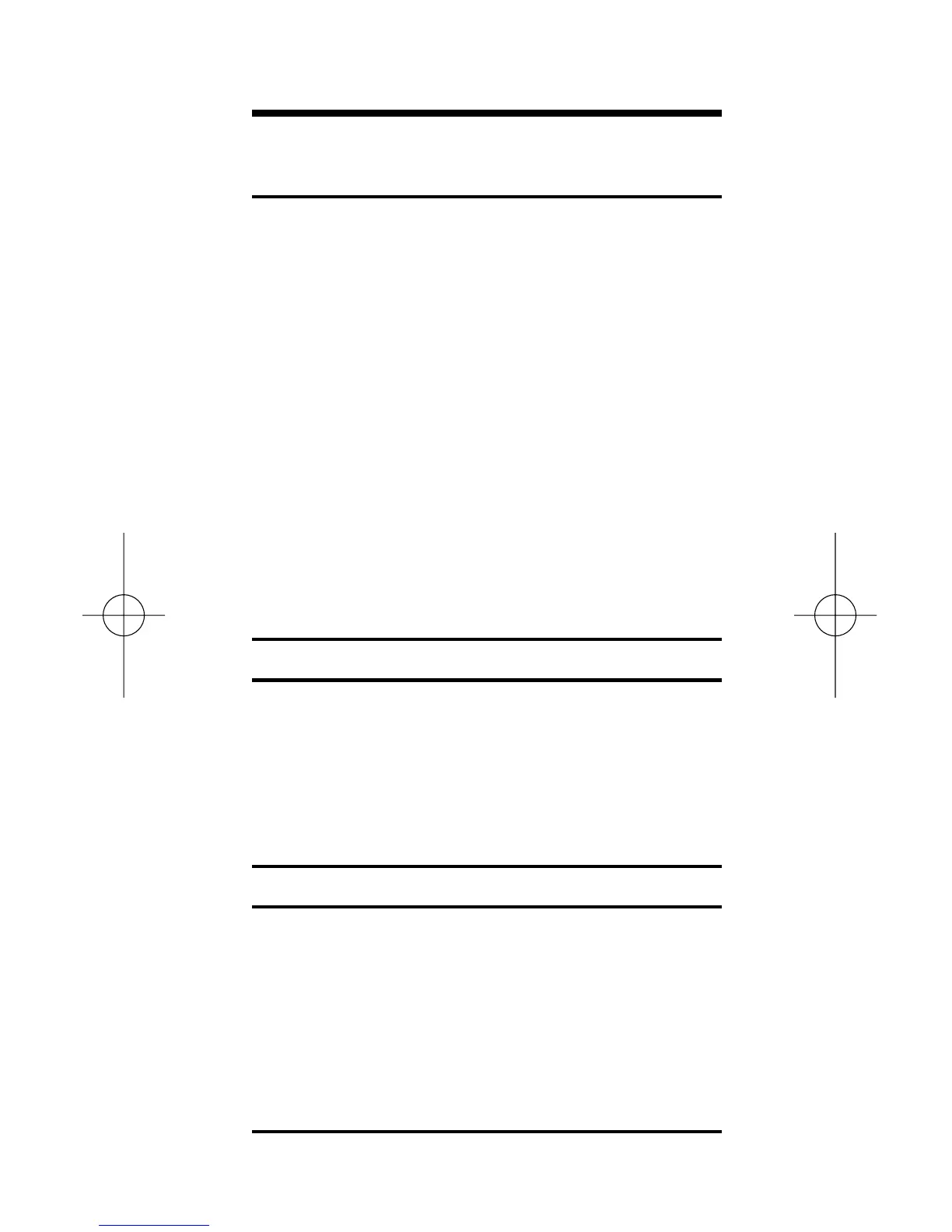Payroll/Timecard Applications
Setting up the Timecard Tabulator
Before you total up your first time card,
there are the following items to be consid-
ered when setting up your Time Card
Tabulator II:
1) Time format
2) Seconds display (On of Off)
3) Rounding method
4) Rounding period
5) Automatic breaks
6) Rate of pay
Setting the Time Format
Normally, the payroll daily and total
hours are shown in the decimal format.
i.e. 7.75 HR, 8.25 HR, 4.5 HR. By using the
preference function, you may change
this value to H:M:S format.
Setting the Seconds Format
The TimeCard Tabulator II is set not to
display seconds as part of the time cal-
culation results. This can be reversed
by using the Preference function.
User’s Guide – 27
