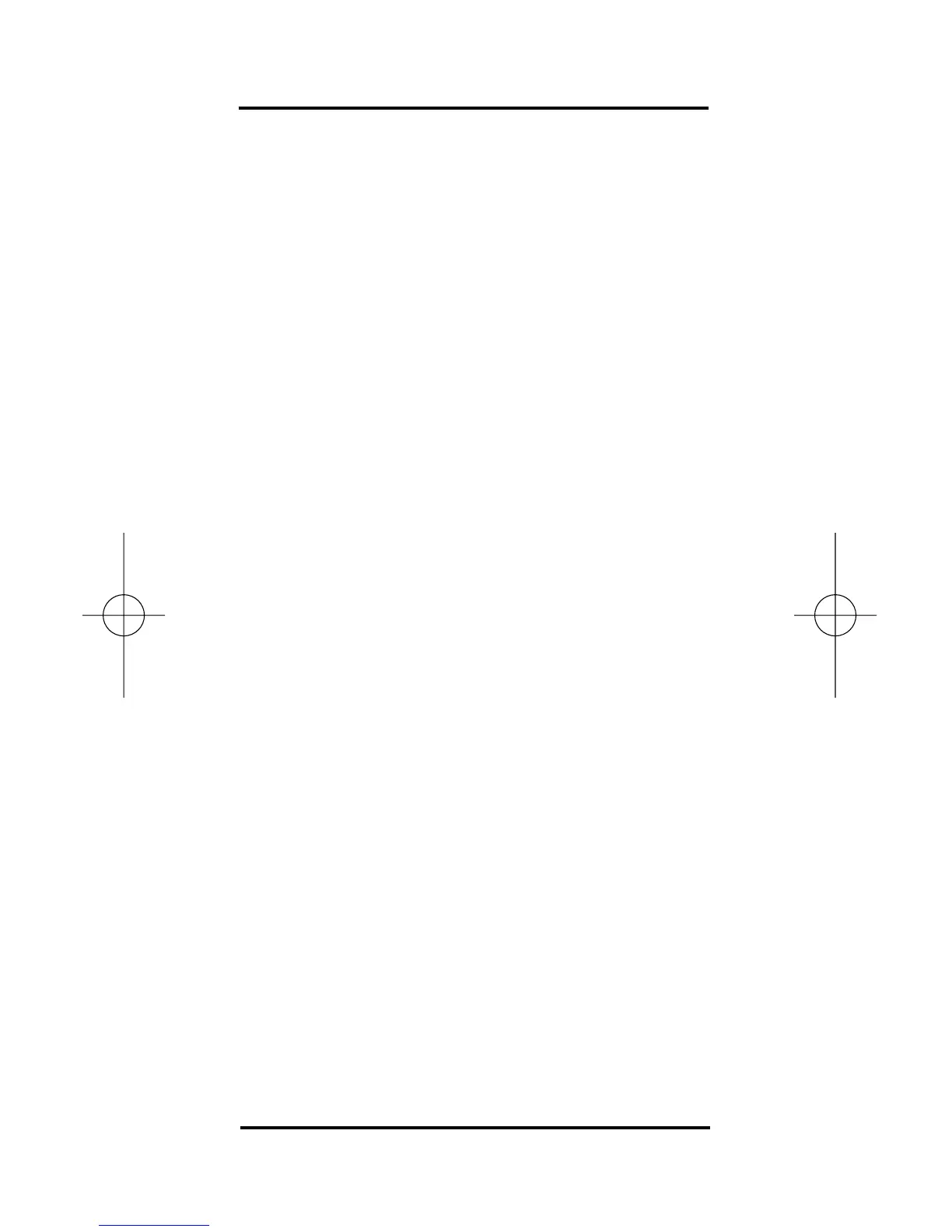Payroll/Timecard Keys
[In] — “Clock In” Key
Enters the “clock in” time.
[Out] — “Clock Out” Key
Enters the “clock out” time.
[Emp Hrs] —Employee Hours Key
A multifunction key used to display
the following:
1) Accumulated “In” and “Out” hours
2) Total employee hours
3) Gross employee pay (based on
stored rate of pay).
4) Also used to directly enter the total
hours for a day.
[Next] — Next Employee
Prepares the TimeCard Tabulator II
for acceptance of new employee data.
[P/R Ttl] —Payroll Total Hours
Sums and displays the total hours
worked by all employees. This total
is cleared when the calculator is
turned off or reset.
[Rate] — Rate Function
Permanently enters a value as the rate
of pay for use with the [Emp Hrs] key.
Also used to calculate total cost when
multiplied by a total amount of time.
6 – TimeCard Tabulator
™
II
