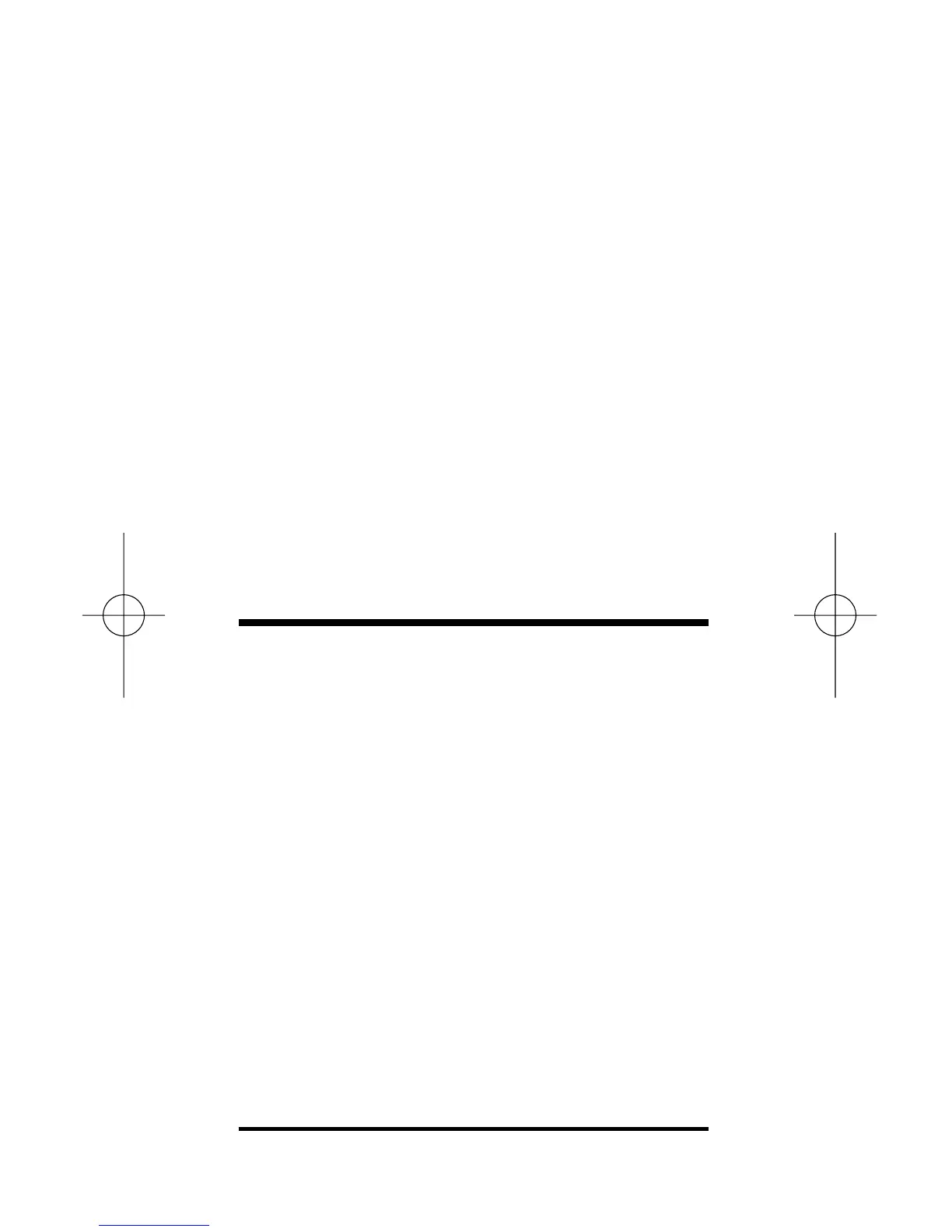3. Enter the following “Time of Day” values.
(Notice the different methods used.)
[On/C] 0.
8 [:] 05 [AM] 8:05
AM
[On/C] 0.
8 [:] 5 [AM] 8:05
AM
[On/C] 0.
805 [AM] 8:05
AM
[On/C] 0.
12 [:] 03 [PM] 12:03
PM
[On/C] 0.
12 [:] 3 [PM] 12:03
PM
[On/C] 0.
1203 [PM] 12:03
PM
Time Conversions
One of the most useful functions of the
TimeCard Tabulator II is its ability to
convert between all time formats with
the touch of just two keys: [Conv] and
the time format you desire
. For example:
1. Enter 3 hours, and 30 minutes into the
calculator as follows:
3 [Hr] 30 [Min]
2. Now convert this to other formats:
[Conv] [Hr] 3.5 HR
[Conv] [Min] 210 MIN
[Conv] [Min] 210:00 MIN SEC
[Conv] [Sec] 12600 SEC
20 – TimeCard Tabulator
™
II
