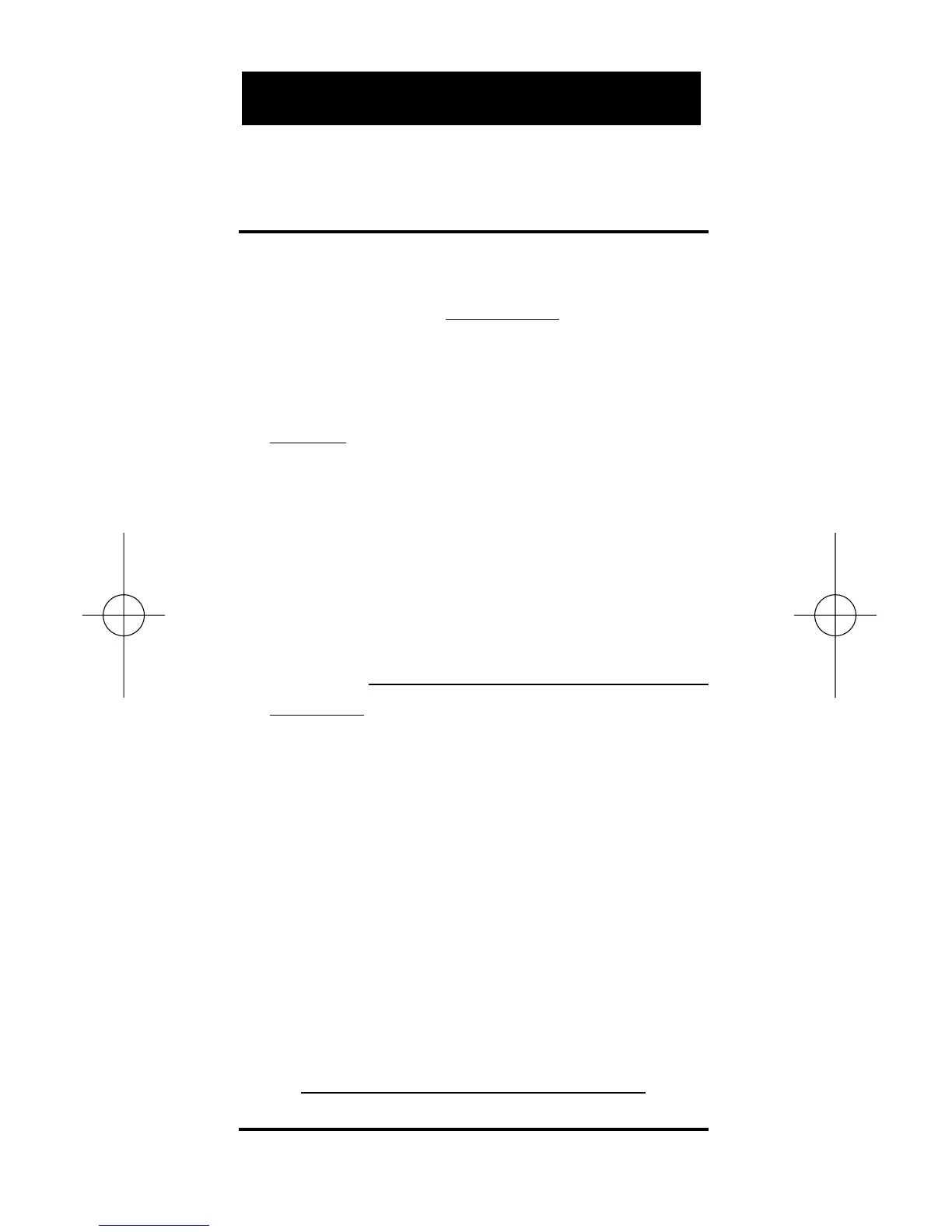Warranty, Repair and Return
Information
Return Guidelines:
1. Please read the Warranty in this User's
Guide to determine if your Calculated
Industries calculator, measuring device or
electronic tool remains under warranty
before calling or returning any device for
evaluation or repairs.
2. If your calculator won't turn on, try press-
ing the "Reset Button" first. If it still won't
turn on, check the batteries as outlined in
the User's Guide.
3. If there is a black spot on the LCD
screen, THIS IS NOT A WARRANTY
DEFECT. The unit can be repaired.
Call for a repair quote before return-
ing your unit.
4. If you need more assistance, please go to
our website at www.calculated.com and
click on Support, then Repair Services
FAQs.
5. If you believe you need to return your
calculator, please speak to a Calculated
Industries representative for additional
information!
Call Toll Free: 1-800-854-8075
REPAIR AND RETURN
48 – TimeCard Tabulator
™
II
