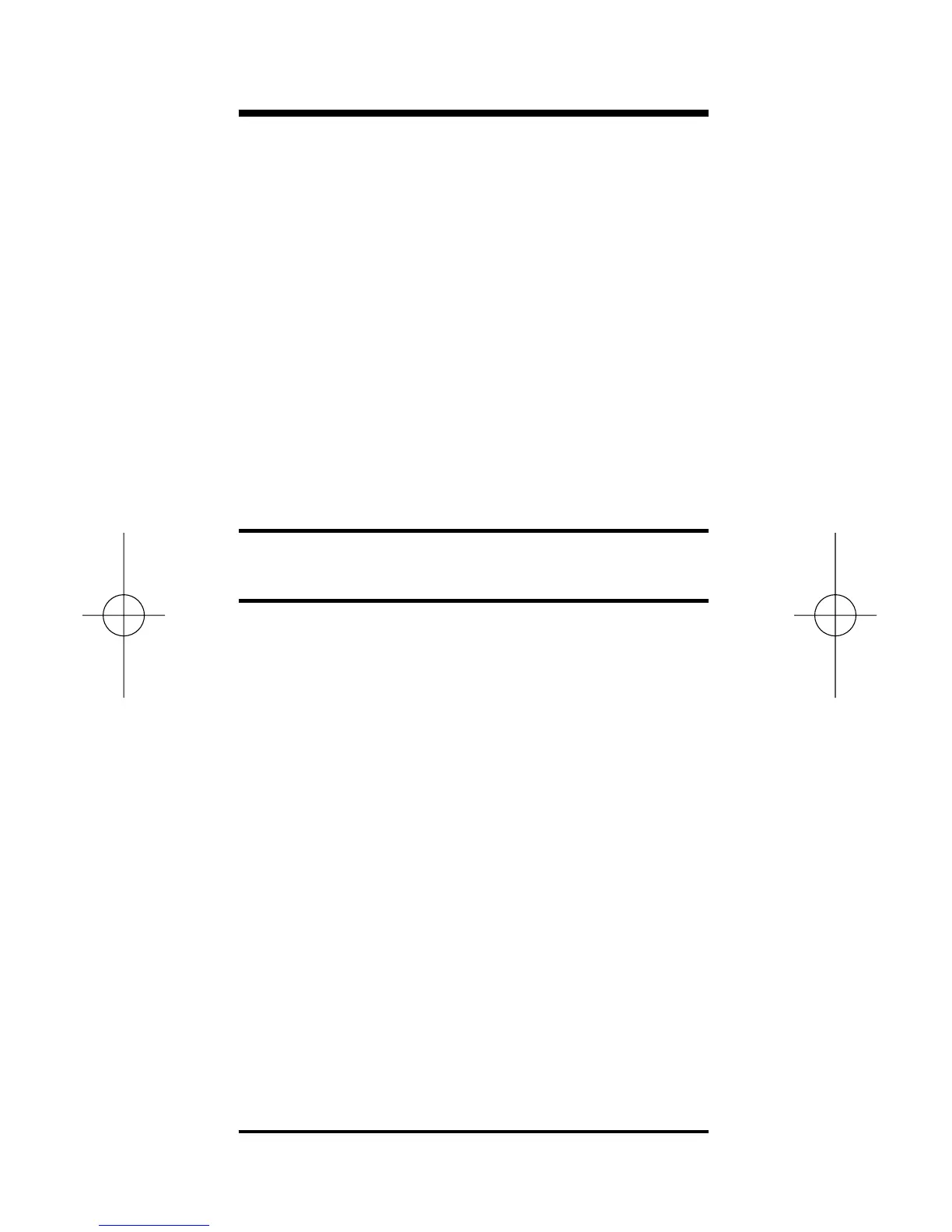Preference Function
The TimeCard Tabulator II includes a
special preference function that allows
you to customize the calculator for your
specific needs or special situations. To
access the preference function, simply
press the [Prefs] key. Repeated presses
of this key scroll through the various
options. The
“How to Use the Preference
Function”
section explains how to
change the Preference settings defined
in the next section:
Preference Settings and Options
*
indicates the default value.
Rounding (RND)
Options: Punch* Dur Day
Defines when rounding of the clock
in/out time occurs.
Punch
rounds the actual punch in and
out times.
Dur(ation
) rounds the period of time
between punch in and out times.
Day
rounds the total hours for the day
(day hours are calculated at the first
press of the [Emp Hrs] key). With the
rounding value set to 6:00 MIN (0.1
hour), the following table demonstrates
the differences in rounding methods.
12 – TimeCard Tabulator
™
II
