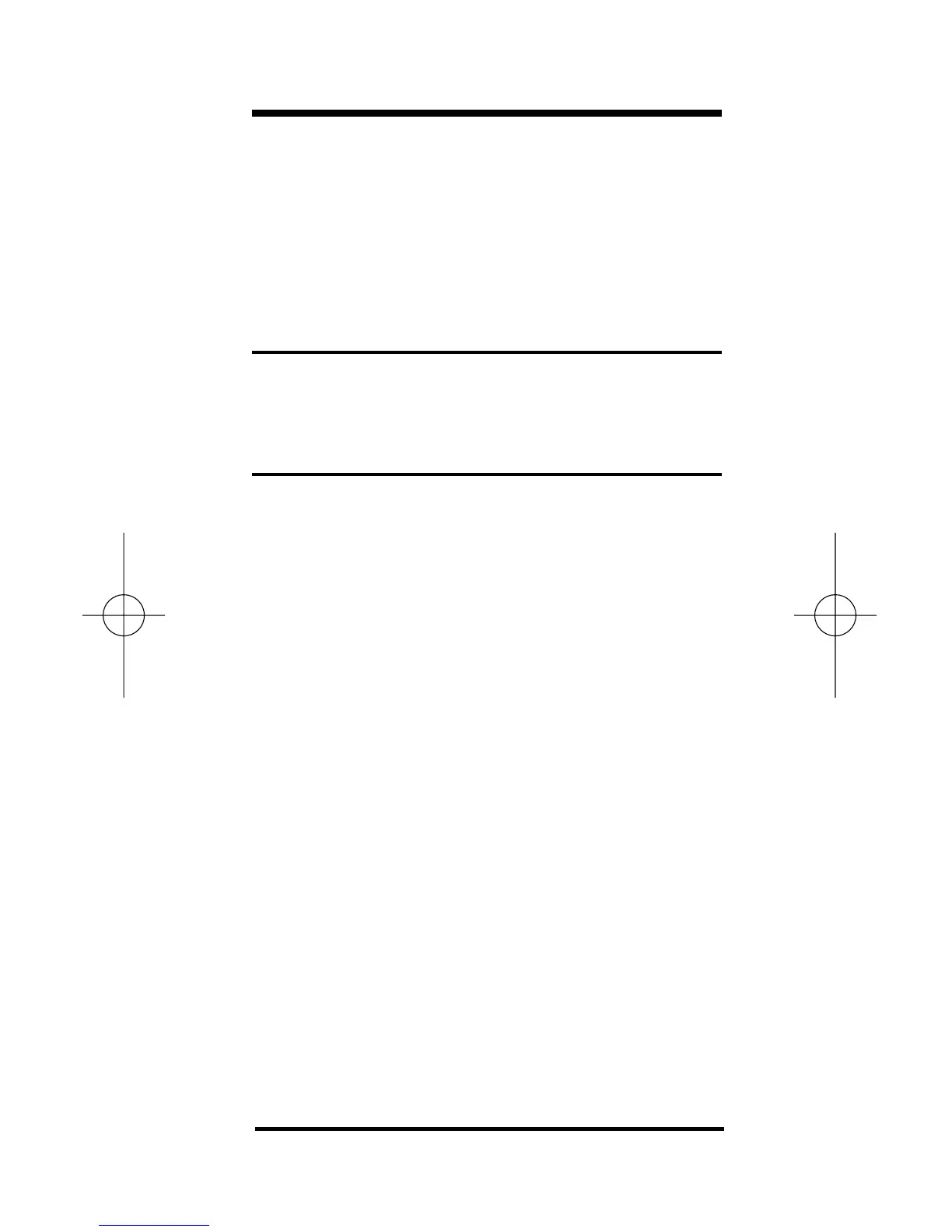Split/Lap Function
By default the [S/Lap] key performs as
a split function; however, you may
change the setting to perform as a Lap
function. See
“Preference Feature”
for
details.
Storing and Recalling Timer Values
The following steps show how to store
and use timer values in math calculations.
Steps/Keystrokes Display
1. Clear calculator:
[On/C] [On/C] 0.
2. Start the timer for a 10-minute count
down:
[Timer] 1000 [Timer]
TMR 0:10:00.0 HR MIN SEC
Note: “GO” appears as the count down
begins.
2. Freeze the timer display at 8:39:
[S/Lap] SPLT 0:08:39.0 HR MIN SEC
3. Store the value in register 1:
[Stor] [1] M–1 0:08:39.0 HR MIN SEC
Continued on the next page ➟
User’s Guide – 41
