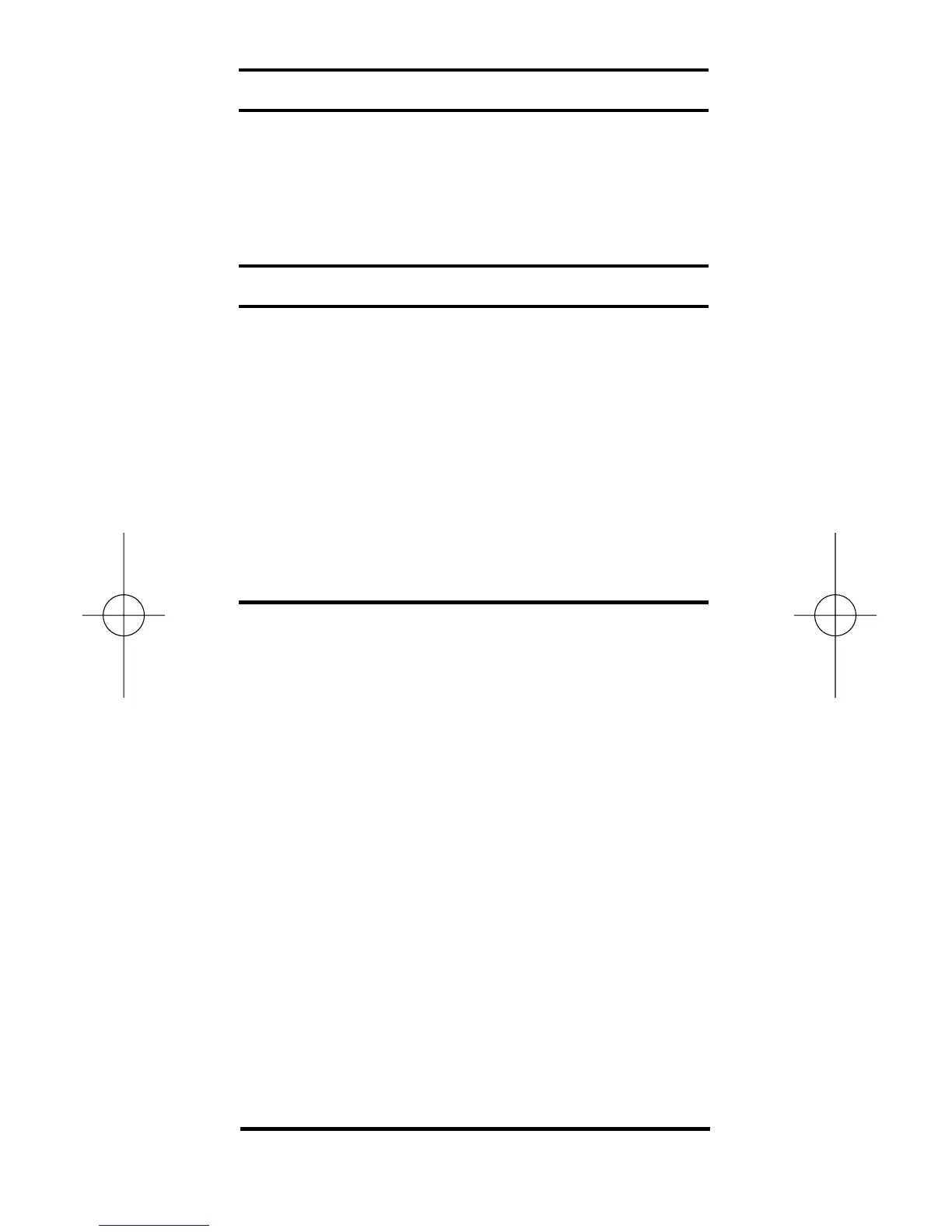Setting the Rounding Method
There are three available rounding
methods that can be set by using the
Preference function.. The default for
this value is “Punch.”
Setting the Rate of Pay
TimeCard Tabulator II will store a rate
of pay to be used while computing
gross salary or as a price per unit time
value.
To enter a rate of pay (wage), enter the
per hour wage then press [Stor] [Rate].
Steps Keystroke
Clear calculator [On/C] [On/C]
Store rate of pay 10 [Stor] [Rate]
as $10/hour Answer: RATE 10.00
Verify rate value [Rcl] [Rate]
Answer:
RATE 10.00
If you decide to use the [Rate] key in
calculations other than payroll, you
may temporarily override the stored
rate value by entering a rate value and
pressing the [Rate] key. The following
exercise demonstrates this.
28 – TimeCard Tabulator
™
II
