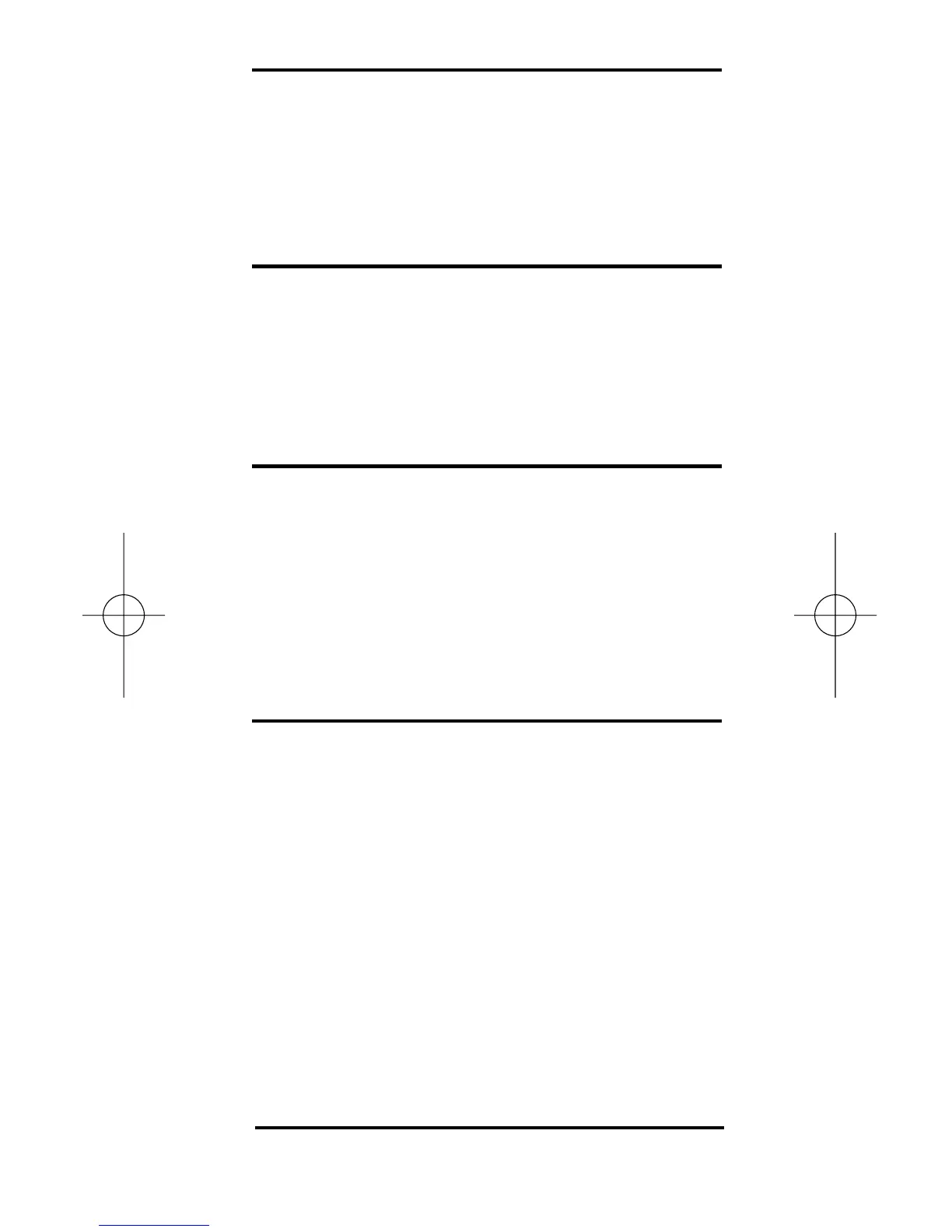Buzzer Setting: (BUZZ)
Options: On
*
Off
If set to “ON,” the buzzer activates when
the countdown timer reaches zero.
Beeper Setting: (BEEP)
Options: On Off
*
If “ON,” the calculator beeps with each
key press
Rate Setting (RATE)
Options: 0.00
*
(two decimal places)
0. (whole number)
0.0000000 (not rounded)
Sets the display format for Rate results.
Seconds Setting (SECS)
Options: On Off
*
If set to “ON,” time values are displayed
with seconds. If set to “OFF,” entering
seconds or decimal time values tem-
porarily overrides the setting and dis-
plays seconds anyway.
User’s Guide – 15
