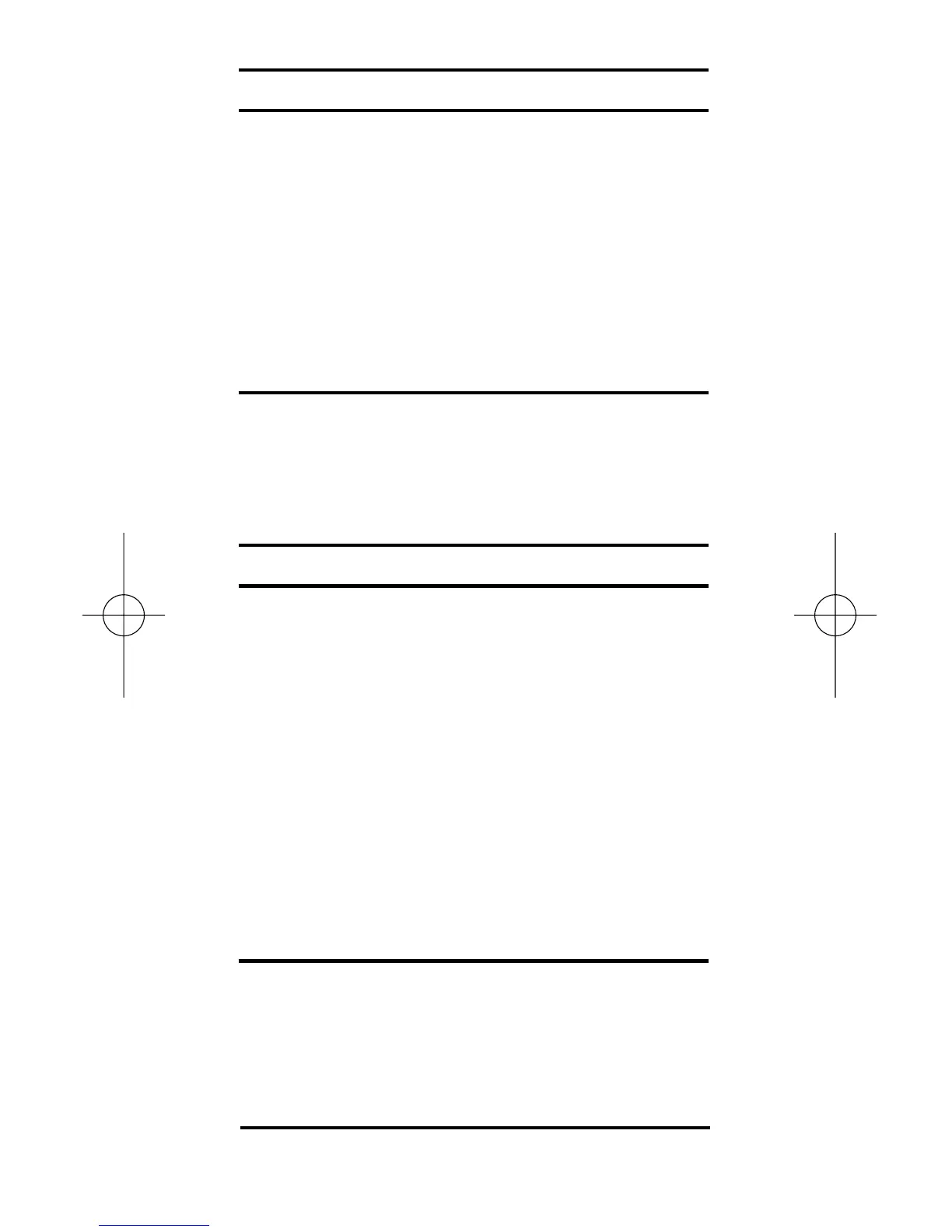Setting the Rounding Period
TimeCard Tabulator II arrives with no
rounding period set (0 minutes). This set-
ting may be changed by entering the time
period (typically 6 min. which is 0.1 hour,
or 15 min. which is 0.25 hour) then press-
ing the [Stor] [Rnd] keys. The following
example demonstrates this:
Steps Keystrokes
Clear calculator [On/C] [On/C]
Enter 0.1 Hr. rounding 0.1 [Hr] [Rnd]
D
ISPLAY: RND 0.1 HR
Setting Automatic Breaks
Typically breaks are a set time amount
and are not considered compensated
time. For example, many firms do not
require employees to punch out for lunch
breaks. To automatically deduct the
amount of uncompensated time from the
total hours of the day a “Break” value may
be set and stored until revised or the cal-
culator is reset. The following steps show
how to enter or revise the “Break” value:
Step Keystrokes
Clear calculator [On/C] [On/C]
Enter a 1 Hr. break 1 [Hr] [Break]
DISPLAY: BRK 1:00 HR MIN
30 – TimeCard Tabulator
™
II